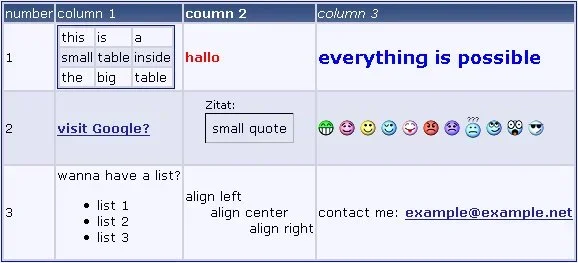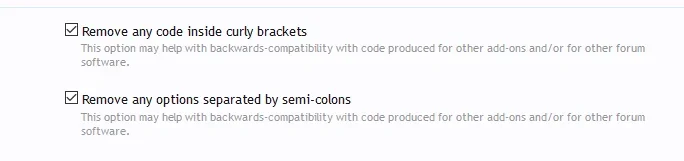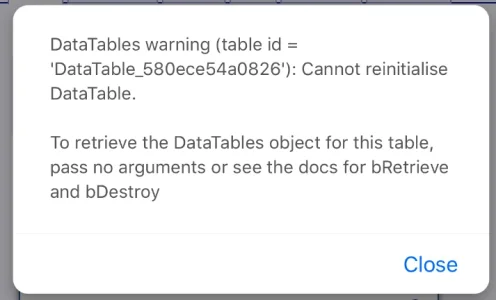Alpha1
Well-known member
In regards to the vbulletin table code:
Introduction to options:
example: [table="option1;option2=value;option3='this is a long value with space';option4=value1,value2,value3"]
The whole option list should be wrapped with quotes.
Options are separated by a semicolon
If an option has a value it is assigned with "equal to" mark. (option2)
If the value contains blanks or special characters it has to be wrapped with apostrophes. (option3)
If an option has more than one value they are seperated by a comma. (option4)
Description of options:
head
This option defines the first line as head, so the first row is shown as head of the table. If the table sould be sorted, the head is not sorted.
sort=1d,2,3
This defines the table to be sorted by column 1, then column 2, then column 3. The "d" after the first colum specifies the order: descending (default: ascending)
width=123px width=45em width=67%
Defines the width of the table.
Introduction to special options (formating cells and rows):
example: {option1=value1}{option2=value2}
These "special" options can be written as the very first content of a cell to format it.
Description of special options:
{colsp=5}
Defines a colspan from current cell with the length of 5 cells
Format:
This markup:
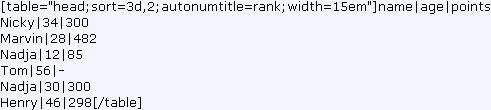
Results in:
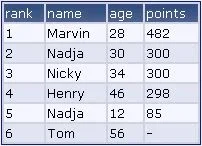
This is where the main issue lies. Nested bbcode in the table:
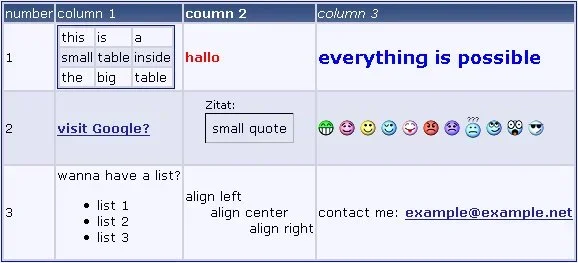
Introduction to options:
example: [table="option1;option2=value;option3='this is a long value with space';option4=value1,value2,value3"]
The whole option list should be wrapped with quotes.
Options are separated by a semicolon
If an option has a value it is assigned with "equal to" mark. (option2)
If the value contains blanks or special characters it has to be wrapped with apostrophes. (option3)
If an option has more than one value they are seperated by a comma. (option4)
Description of options:
head
This option defines the first line as head, so the first row is shown as head of the table. If the table sould be sorted, the head is not sorted.
sort=1d,2,3
This defines the table to be sorted by column 1, then column 2, then column 3. The "d" after the first colum specifies the order: descending (default: ascending)
width=123px width=45em width=67%
Defines the width of the table.
Introduction to special options (formating cells and rows):
example: {option1=value1}{option2=value2}
These "special" options can be written as the very first content of a cell to format it.
Description of special options:
{colsp=5}
Defines a colspan from current cell with the length of 5 cells
Format:
Code:
[table="head"]head col1|head col2|head col3
row1 col1|row1 col2|row1 col3
row2 col1|row2 col2|row2 col3[/table]This markup:
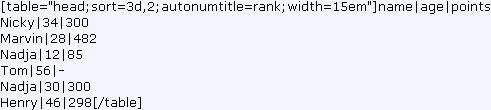
Results in:
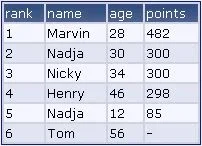
This is where the main issue lies. Nested bbcode in the table: