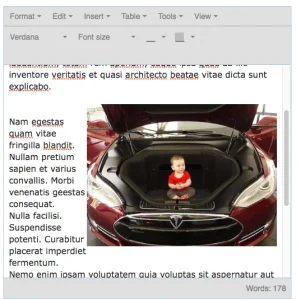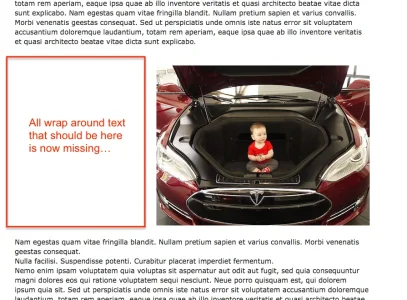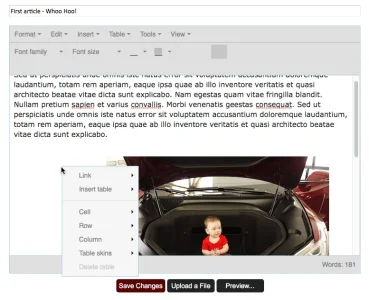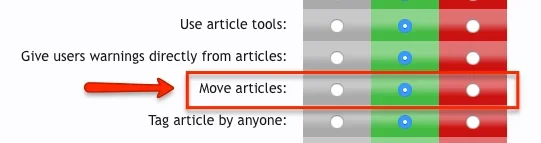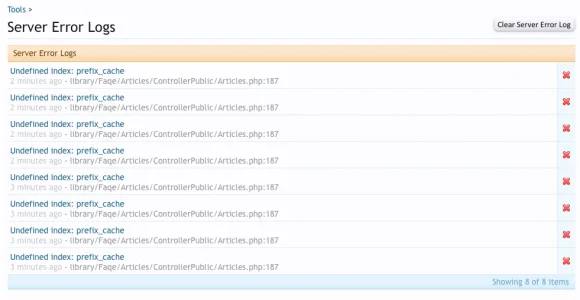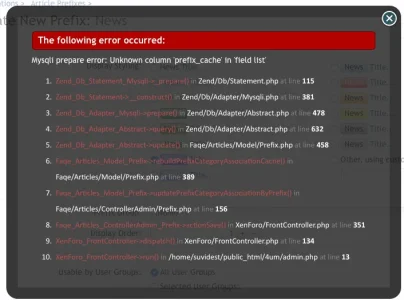You are using an out of date browser. It may not display this or other websites correctly.
You should upgrade or use an alternative browser.
You should upgrade or use an alternative browser.
[TH] Article Manager [Deleted]
- Thread starter wang
- Start date
Mr Lucky
Well-known member
Let me know if it works for you (please rate and review in resources if you like it)THANK YOU Mr. Lucky. Appreciate all the help with this
@wang sorry if this appears a hijack of your thread but hopefully this will encourage people to use your addon as it seems to be an important aspect of an article
wang
Well-known member
Let me know if it works for you (please rate and review in resources if you like it)
@wang sorry if this appears a hijack of your thread but hopefully this will encourage people to use your addon as it seems to be an important aspect of an article
It is no problem at all @Mr Lucky.
Nice add on btw. I will try it out soon in combination with the Article Manager.
wang
Well-known member
Tried to buy this tonight but the 'buy' button doesn't seem to work
To buy it one must start a conversation with me. Anyways, I have sent you a conversation.
AngelArs
Active member
When you right click inside where you're creating the article, it pops up a list.
How do we turn this feature off so that the normal mouse copy and paste features show?
First impressions are good, but still room for improvement.
For example; how do we set padding around images? When we post an image the text rest right up aside the image, making it hard to read/view.
Another bug is that when you go to "Your Articles" and you click on the category of the article, it gives a "The requested page could not be found." error.
How do we turn this feature off so that the normal mouse copy and paste features show?
First impressions are good, but still room for improvement.
For example; how do we set padding around images? When we post an image the text rest right up aside the image, making it hard to read/view.
Another bug is that when you go to "Your Articles" and you click on the category of the article, it gives a "The requested page could not be found." error.
Last edited:
AngelArs
Active member
I found one big problem. When you create your review it looks like this (See "first review A" pic below). Notice how the text wraps around the picture?
This is how the review should look.
However, when you do a preview of the review it changes the review to look like the second picture ("preview" pic)...
Add-on needs moderators/admins to be able to move the article to a different category in moderation actions.
I'm excited. A few tweaks here and there and this add-on will be incredible.
This is how the review should look.
However, when you do a preview of the review it changes the review to look like the second picture ("preview" pic)...
Add-on needs moderators/admins to be able to move the article to a different category in moderation actions.
I'm excited. A few tweaks here and there and this add-on will be incredible.
Attachments
Last edited:
wang
Well-known member
When you right click inside where you're creating the article, it pops up a list.
How do we turn this feature off so that the normal mouse copy and paste features show?
Can you please screenshot this?
First impressions are good, but still room for improvement.
For example; how do we set padding around images? When we post an image the text rest right up aside the image, making it hard to read/view.
Can you please post here the text so I could test it out?
Another bug is that when you go to "Your Articles" and you click on the category of the article, it gives a "The requested page could not be found." error.
Bug reproduced. It will be fixed in the next version. Thank you.
I found one big problem. When you create your review it looks like this (See "first review A" pic below). Notice how the text wraps around the picture?
This is how the review should look.
However, when you do a preview of the review it changes the review to look like the second picture ("preview" pic)...
I could not reproduce this myself.
Add-on needs moderators/admins to be able to move the article to a different category in moderation actions.
It already does this. You must set the permission for Move articles for groups.
Last edited:
AngelArs
Active member
Can you please screenshot this?
See screenshot below.
Any text does it. Look at the "first review A" pic posted above. Notice how the words "geestas, Curabitur, and imperdiet" are all close to the pictures edge?Can you please post here the text so I could test it out?
Attachments
AngelArs
Active member
Are you talking about the setting shown below? We already have it set to move permissions but have no such option.It already does this. You must set the permission for Move articles for groups.
Attachments
wang
Well-known member
See screenshot below.
Any text does it. Look at the "first review A" pic posted above. Notice how the words "geestas, Curabitur, and imperdiet" are all close to the pictures edge?
Does that pop happens when you use the default style? Because I could not reproduce it myself. Can you please try it at my forum and see if you can reproduce it there=
Are you talking about the setting shown below? We already have it set to move permissions but have no such option.
That is strange. Do you mind to give me access to your forum admin panel so I can check this?
wang
Well-known member
wang updated Article Manager with a new update entry:
Major features and bug fixing
Read the rest of this update entry...
Major features and bug fixing
What 's new in this version.
- Category layouts.
- One new layout type, List.
- Recounting and rebuilding users article count.
- Prefixes.
- Fixed some bugs
Read the rest of this update entry...
AngelArs
Active member
It does not happen on your website. I will look into this further.Can you please try it at my forum and see if you can reproduce it there
What is the best procedure for updating your add-on? Will any settings be lost?
wang
Well-known member
It does not happen on your website. I will look into this further.
What is the best procedure for updating your add-on? Will any settings be lost?
Maybe it is caused by another third party add on or the custom style.
You can upgrade it the same way like you would any other add on. Replace the files with the new files and upgrade the add on by importing its xml file from the Admin Panel. But it would be better to make first a backup of its database tables before you upgrade it.
wang
Well-known member
I am not getting that error myself. What action are you performing when you get it? Can you please overwrite all files again, then when that is done, clear your error log and see if it will happen again.
To answer your question, no sir, you should not be worried about that.
To answer your question, no sir, you should not be worried about that.
AngelArs
Active member
I was looking for the prefix section.I am not getting that error myself. What action are you performing when you get it?
Will upgrade again.
wang
Well-known member
I was looking for the prefix section.
Will upgrade again.
I still can not reproduce that. Maybe the file uploading was not finished. And that could be a reason as to why that error was logged.