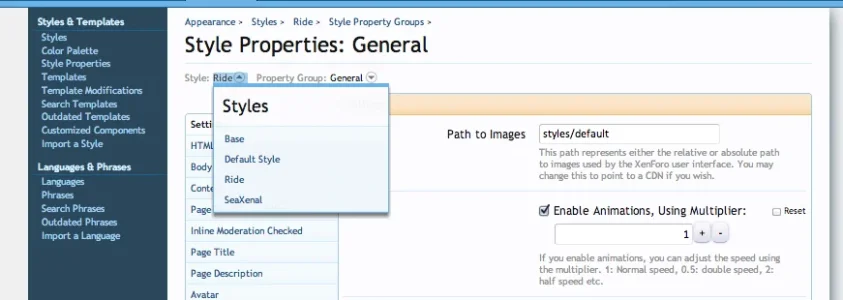Hi guys
Is there a way to install a 2nd version of a style so (as admin) I can check the changes to the style, then if it's all OK, update the current live style as usual?
So basically run an exact copy of the live style next to the 'beta' version that only admin can select to use.
Thanks
Is there a way to install a 2nd version of a style so (as admin) I can check the changes to the style, then if it's all OK, update the current live style as usual?
So basically run an exact copy of the live style next to the 'beta' version that only admin can select to use.
Thanks