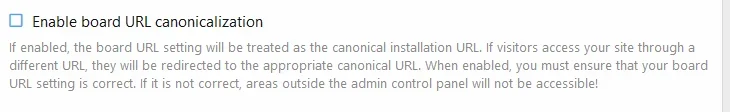Sonnie
Active member
So I have copied our home directory to public_html/test ... and I have created a copy of the database under a different name, and inserted it into the test/src/config.php file.
Trying to access the site just redirects me to our live site.
I am assuming I will need to go into the database and change the site URL to mysite.com/test ... or is there a way to get into the admin.php ... I tried, but the URL produces a blank white page.
Trying to access the site just redirects me to our live site.
I am assuming I will need to go into the database and change the site URL to mysite.com/test ... or is there a way to get into the admin.php ... I tried, but the URL produces a blank white page.