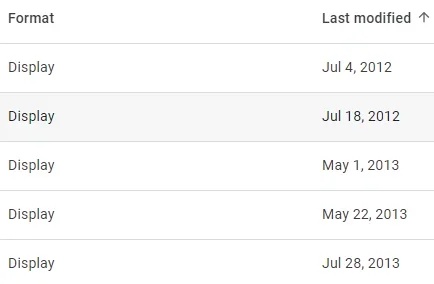I've just started using Google Adsense and have one vertical sidebar ad on the forum page. I'm using Ads Manager Lite, which helped a lot, but in terms of the types of ads I could do with some help from those who know more about it.
In adsense I've blocked various categories. I'd like to block more but some aren't available to block (says too big to block). Also there isn't a category I would like (ie no specific category for pet products - assume that comes under home things).
I'd like to really streamline the type of ads that show - is there any way of doing that? Eg choosing specific advertising sites?
In adsense I've blocked various categories. I'd like to block more but some aren't available to block (says too big to block). Also there isn't a category I would like (ie no specific category for pet products - assume that comes under home things).
I'd like to really streamline the type of ads that show - is there any way of doing that? Eg choosing specific advertising sites?