Hi,
today I’ve tried to insert a chatbox in a single forums sidebar.
<xen:if is="{$forum.node_id} == 7">
<xen:hook name="dark_taigachat_full" params="{xen:array 'room=2'}" />
</xen:if>
(ad_sidebar_below_visitor_panel - template)
which basically works fine. I love this solution with taigachat. But unfortunately I have some minor CSS issues.
1: the shoutbox is 600px high, although I’ve defined 300px in the admin settings. With firebug I can see this:
#taigachat_full #taigachat_box {
font-size: 13px;
height: 600px;
margin: 0 auto 10px;
width: 97%;
}
so the admin settings are not used here. However, when I use the basic widget to show a shoutbox then the height is fine
2: the input field is to narrow.
<input type="text" placeholder="Enter message..." maxlength="400" class="textCtrl" id="taigachat_message" style="width: 24px;“>
you can see a style command style="width: 24px;“. I’m not quite sure where this comes from.
What can I do? Any ideas?
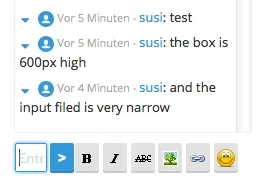
Regards, rhodes
today I’ve tried to insert a chatbox in a single forums sidebar.
<xen:if is="{$forum.node_id} == 7">
<xen:hook name="dark_taigachat_full" params="{xen:array 'room=2'}" />
</xen:if>
(ad_sidebar_below_visitor_panel - template)
which basically works fine. I love this solution with taigachat. But unfortunately I have some minor CSS issues.
1: the shoutbox is 600px high, although I’ve defined 300px in the admin settings. With firebug I can see this:
#taigachat_full #taigachat_box {
font-size: 13px;
height: 600px;
margin: 0 auto 10px;
width: 97%;
}
so the admin settings are not used here. However, when I use the basic widget to show a shoutbox then the height is fine
2: the input field is to narrow.
<input type="text" placeholder="Enter message..." maxlength="400" class="textCtrl" id="taigachat_message" style="width: 24px;“>
you can see a style command style="width: 24px;“. I’m not quite sure where this comes from.
What can I do? Any ideas?
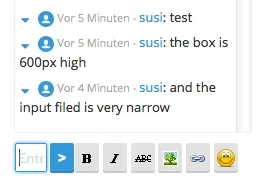
Regards, rhodes


