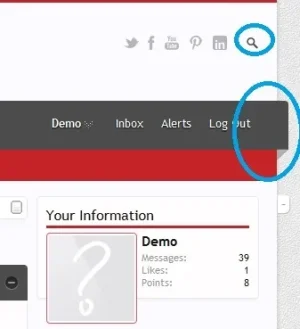John
Well-known member
I think we'll see at least one more RC before the final version. My prediction for the stable release is the first part of August. I agree things look pretty good, as is, but there are still bugs being reported and fixed...so, it's "almost" ready.Great... well all I can do is just wait it out, and hope the XF team is able to release a stable version of 1.2 I have to say though, I haven't found ANY bugs in the candidate I have... it has been awesome!