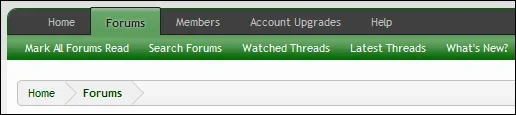If I reply to a thread, and immediately after click on "What's New", I will not see the thread in question show up there. I assume this is due to the last post being my own and the underlying thought of the feature being: "Well, he/she knows what he/she just posted, so no use in showing that thread", but would it be possible to give admin-control on whether to overrule that feature somewhow?
(If there is such a feature already, I might have simply overlooked it).
Cheers.
Peter
(If there is such a feature already, I might have simply overlooked it).
Cheers.
Peter
Upvote
1