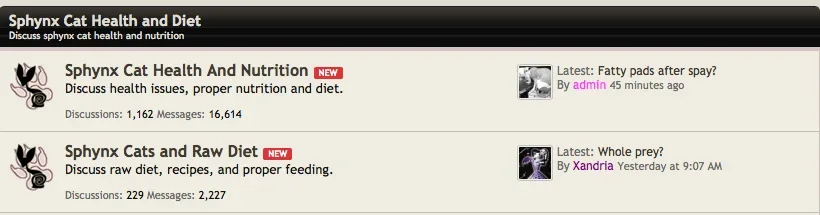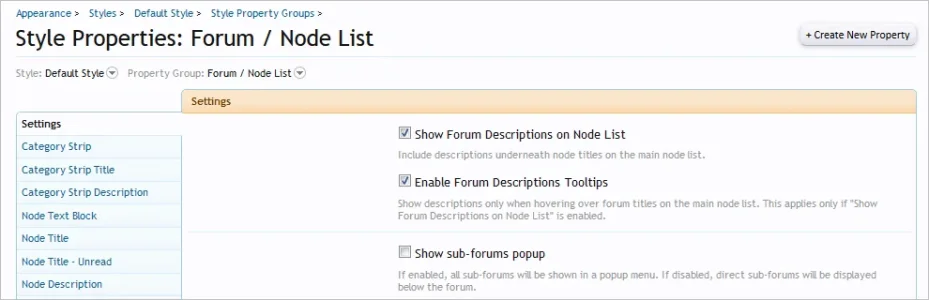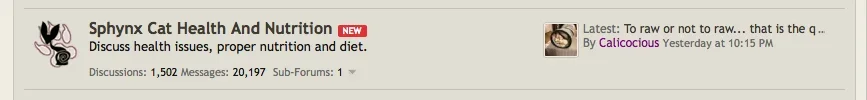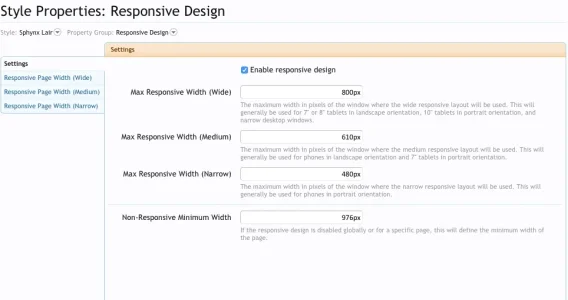tommydamic68
Well-known member
Not sure if this is the right term for what I am looking for. I have a "health and nutrtion" section on my forum but want to add a sort of subform on a particular food. How would I safely go about this? I have the "other food" forum already existent but want to move it under the health and nutrition forum as a sub forum. Sort of like this. @Brogan - I used your site as a reference.

Here is my forum area. I want to move the "sphynx cats and raw diet" under "sphynx cat health and nutrition" as a "sub forum."
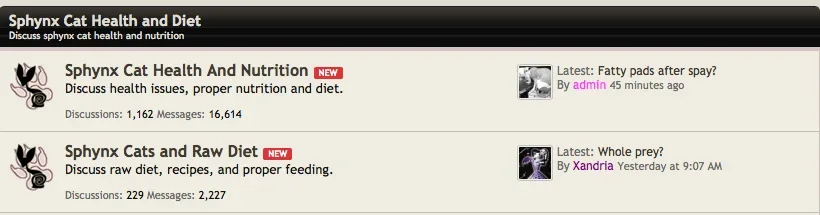

Here is my forum area. I want to move the "sphynx cats and raw diet" under "sphynx cat health and nutrition" as a "sub forum."