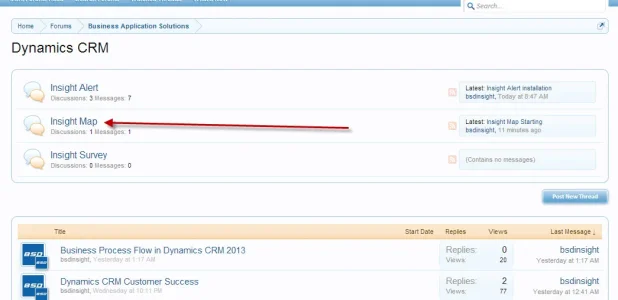bsdinsight
Active member
hi All
I am using code
But sub-forum id 31 does not work (you can get my site at http://forums.bsdinsight.com/index.php?forums/dynamics-crm.9/)
Pls help me to fix it. Tks in advance
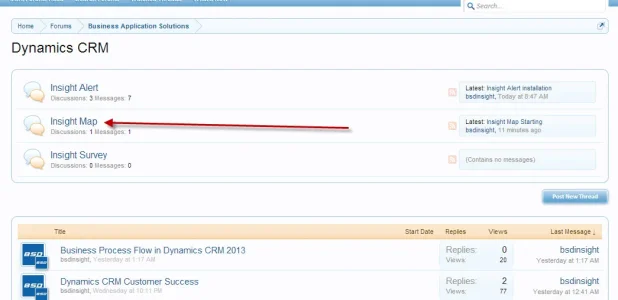
I am using code
Code:
.node .node_31 .forumNodeInfo .nodeIcon, .node .node_31 .categoryForumNodeInfo .nodeIcon {
background-image: url("@imagePath/xenforo/widgets/forum-read-31.png") !important;
}
.node .node_31 .forumNodeInfo.unread .nodeIcon, .node .node_31 .categoryForumNodeInfo.unread .nodeIcon {
background-image: url("@imagePath/xenforo/widgets/forum-unread-31.png") !important;
}But sub-forum id 31 does not work (you can get my site at http://forums.bsdinsight.com/index.php?forums/dynamics-crm.9/)
Pls help me to fix it. Tks in advance