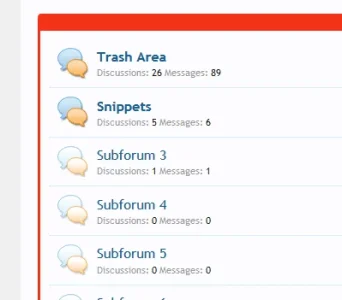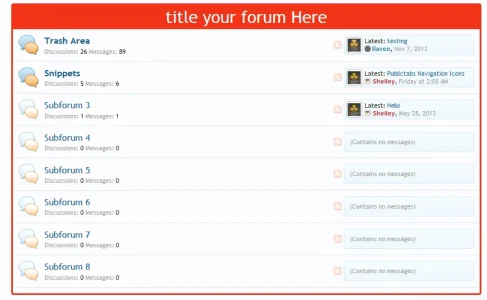Giverny
Member
Hi all,
Just a quick question... is there any easy way to style the subforums in screenshot #1 to look similar to screenshot #2 but with the header saying 'Subforum' or something?
#1

#2

Sorry to keep pestering with silly questions - I've not been left in charge of styling the forum (thankfully) and the guy who's doing it isn't quite sure how to go about this bit.
Thanks!
Just a quick question... is there any easy way to style the subforums in screenshot #1 to look similar to screenshot #2 but with the header saying 'Subforum' or something?
#1

#2

Sorry to keep pestering with silly questions - I've not been left in charge of styling the forum (thankfully) and the guy who's doing it isn't quite sure how to go about this bit.
Thanks!