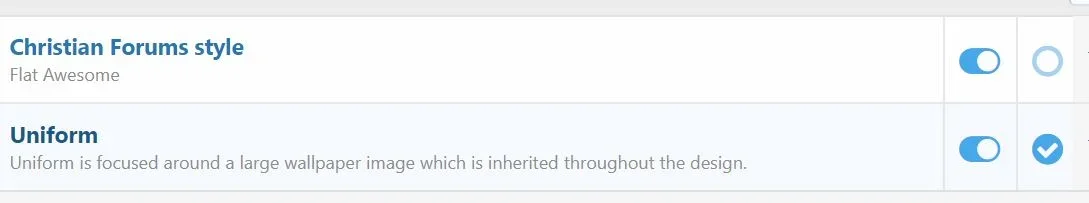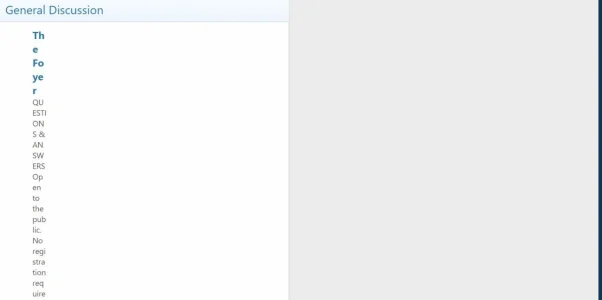StoveBolts
Member
Hi
I just migrated our site from 1.5.3 to 2.2. Unfortunately, a previous administrator made some modifications to the default style and it's not playing well with 2.2.
The face of the forum with the categories are scrunched to the left of the screen. Prior to turning on frames, the description of each forum went from horizontal reading, to almost vertical reading with a character width of 4 or 5.
Example:
Thi
s Fo
rum
is
for
tal
kin
g
Turning on frames solved this issue, but the categories now only consume about a third of the screen and is no scaling and the widgets place themselves below the catagories and will not adjust to the right of the forum list.
If I could fix this by simply overwriting some file that would put the forum back to a factory default style, that would be acceptable. If this is possible, which file would I use and is the file in the upgrade zip, or the full zip?
Thanks!
Jeff
I just migrated our site from 1.5.3 to 2.2. Unfortunately, a previous administrator made some modifications to the default style and it's not playing well with 2.2.
The face of the forum with the categories are scrunched to the left of the screen. Prior to turning on frames, the description of each forum went from horizontal reading, to almost vertical reading with a character width of 4 or 5.
Example:
Thi
s Fo
rum
is
for
tal
kin
g
Turning on frames solved this issue, but the categories now only consume about a third of the screen and is no scaling and the widgets place themselves below the catagories and will not adjust to the right of the forum list.
If I could fix this by simply overwriting some file that would put the forum back to a factory default style, that would be acceptable. If this is possible, which file would I use and is the file in the upgrade zip, or the full zip?
Thanks!
Jeff