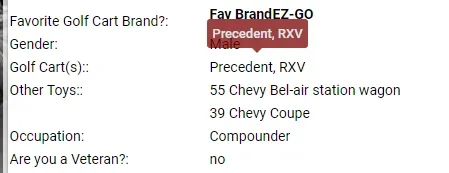CranberryPie
New member
Hello,
I have "Identities" on my board and set Twitch to show up on my members post bit. I got it working and all, although I want to remove the title of the custom field Twitch as you see in the image below. And I want to stack these images horizontally instead of vertically. Is this doable without affect the other post bit information?
When I hover over the Twitch icon "alt" doesn't work? A little pointer appears.
I have "Identities" on my board and set Twitch to show up on my members post bit. I got it working and all, although I want to remove the title of the custom field Twitch as you see in the image below. And I want to stack these images horizontally instead of vertically. Is this doable without affect the other post bit information?
Code:
<a href="https://twitch.com/Profile?{$value}" target="_blank"><img src="https://webserver.com/images/profileicons/twitch.png" alt="Twitch"/></a>When I hover over the Twitch icon "alt" doesn't work? A little pointer appears.