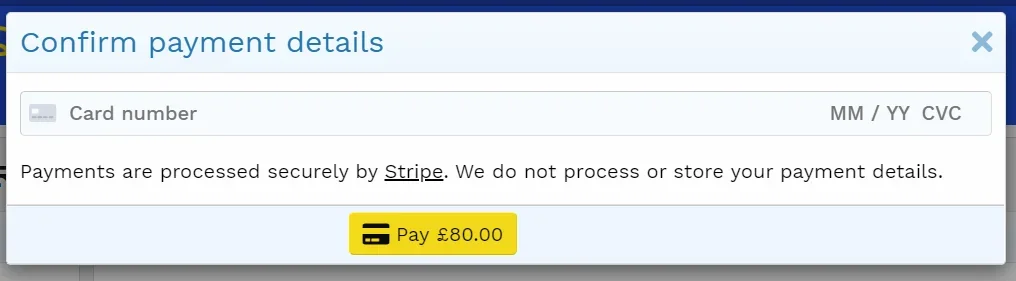RobinHood
Well-known member
- Affected version
- 2.1
Not sure if this is really a bug, but I've been designing, restyling and testing a user upgrade / membership section a lot today and after too many click's on the 'Purchase' button, where I proceed to cancel, rather than actually purchase, I'm getting errors and can't even purchase if I wanted to.
This error appears when clicking the 'Purchase' button, before the stripe CC fields appear.

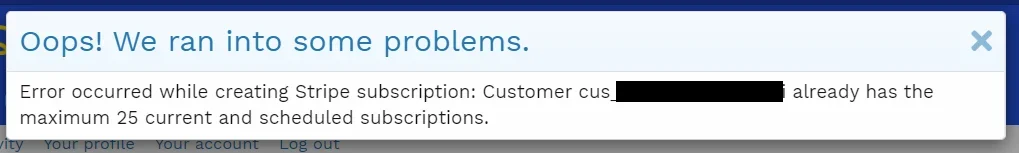
Error occurred while creating Stripe subscription: Customer cus_***** already has the maximum 25 current and scheduled subscriptions.
This could confuse an incredibly tentative buyer who attempts to check out 25 times without actually buying
Not sure if this something that should be handled as I'm not sure how to clear the error to perform further testing on this account and if there's any kind of cooling off / reset period for this error for failed / abandoned subscriptions.
This error appears when clicking the 'Purchase' button, before the stripe CC fields appear.

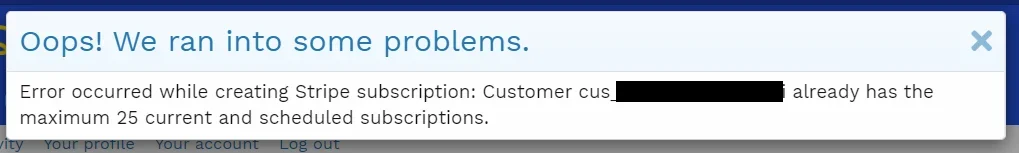
Error occurred while creating Stripe subscription: Customer cus_***** already has the maximum 25 current and scheduled subscriptions.
This could confuse an incredibly tentative buyer who attempts to check out 25 times without actually buying
Not sure if this something that should be handled as I'm not sure how to clear the error to perform further testing on this account and if there's any kind of cooling off / reset period for this error for failed / abandoned subscriptions.
Last edited: