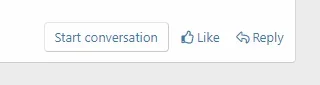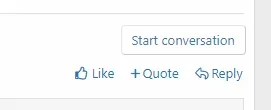Server-Fehlerprotokoll
-
- TypeError: Argument 1 passed to XF\Entity\User::canStartConversationWith() must be an instance of XF\Entity\User, null given
-
- src/XF/Entity/User.php:828
-
-
- Generiert von: Unbekanntes Konto
-
- 7 September 2019 um 20:17
-
Stack-Trace
#0 [internal function]: XF\Entity\User->canStartConversationWith(NULL)
#1 src/XF/Template/Templater.php(999): call_user_func_array(Array, Array)
#2 internal_data/code_cache/templates/l2/s1/public/post_macros.php(240): XF\Template\Templater->method(Object(SV\ReportImprovements\XF\Entity\User), 'canStartConvers...', Array)
#3 src/XF/Template/Templater.php(701): XF\Template\Templater->{closure}(Object(SV\UserActivity\XF\Template\Templater), Array, Array)
#4 internal_data/code_cache/templates/l2/s1/public/thread_view.php(655): XF\Template\Templater->callMacro('post_macros', 'post', Array, Array)
#5 src/XF/Template/Templater.php(1315): XF\Template\Templater->{closure}(Object(SV\UserActivity\XF\Template\Templater), Array)
#6 src/XF/Template/Template.php(24): XF\Template\Templater->renderTemplate('thread_view', Array)
#7 src/XF/Mvc/Renderer/Html.php(48): XF\Template\Template->render()
#8 src/XF/Mvc/Dispatcher.php(418): XF\Mvc\Renderer\Html->renderView('XF:Thread\\View', 'public:thread_v...', Array)
#9 src/XF/Mvc/Dispatcher.php(400): XF\Mvc\Dispatcher->renderView(Object(XF\Mvc\Renderer\Html), Object(XF\Mvc\Reply\View))
#10 src/XF/Mvc/Dispatcher.php(360): XF\Mvc\Dispatcher->renderReply(Object(XF\Mvc\Renderer\Html), Object(XF\Mvc\Reply\View))
#11 src/XF/Mvc/Dispatcher.php(53): XF\Mvc\Dispatcher->render(Object(XF\Mvc\Reply\View), 'html')
#12 src/XF/App.php(2178): XF\Mvc\Dispatcher->run()
#13 src/XF.php(390): XF\App->run()
#14 index.php(20): XF::runApp('XF\\Pub\\App')
#15 {main}