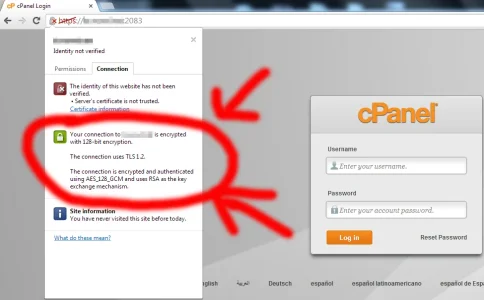So I've been procrastinating on this. Basically, I have a dedicated server where my forum runs and whenever I go to the whm login page it shows:
The site's security certificate is not trusted!
blah blah blah
I don't fully understand the scope of this warning and have googled about it. Basically, my question is, is it important to setup a SSL certificate for my whm login? If so can someone point me in the direction of how to get this done?
The site's security certificate is not trusted!
blah blah blah
I don't fully understand the scope of this warning and have googled about it. Basically, my question is, is it important to setup a SSL certificate for my whm login? If so can someone point me in the direction of how to get this done?