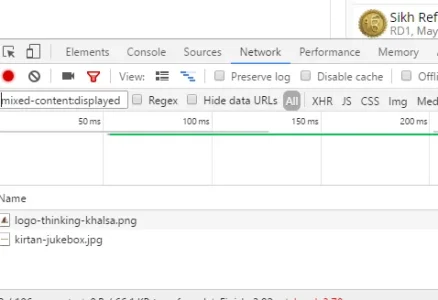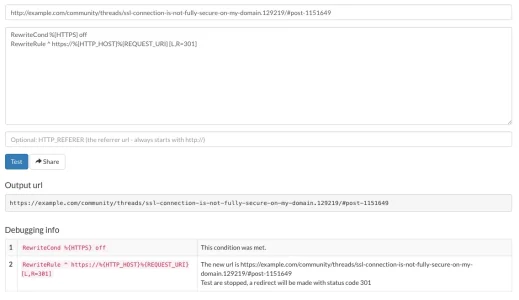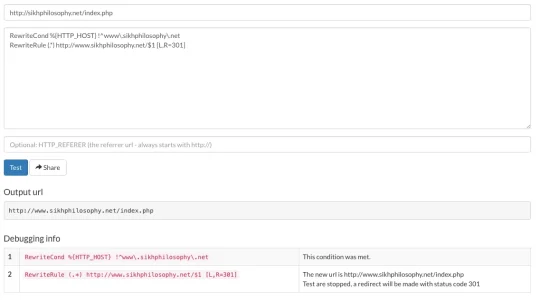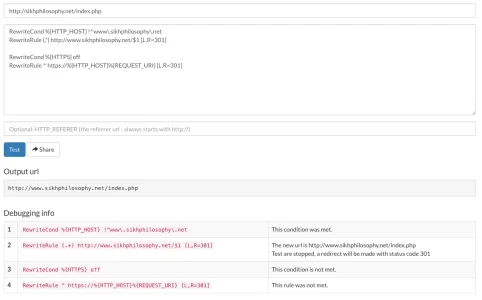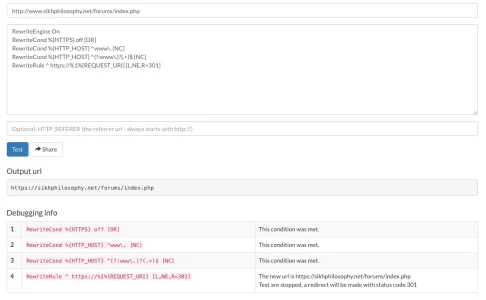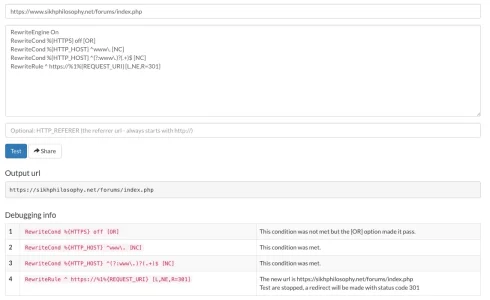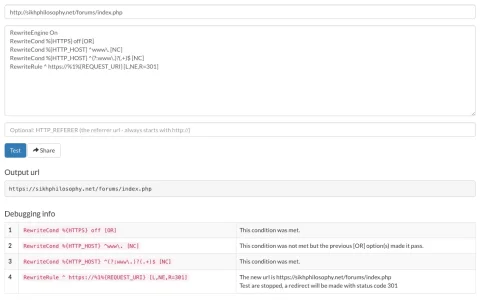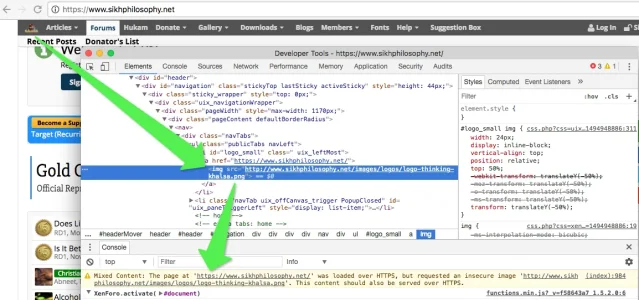Neutral Singh
Well-known member
Just configured SSL certificate on my server and I'm seeing this:
https://www.sslshopper.com/ssl-checker.html#hostname=www.sikhphilosophy.net
...it looks like the SSL certificate valid/working fine on the server side...
However, when I visit the site, https doesn't seem to be "fully secure" -
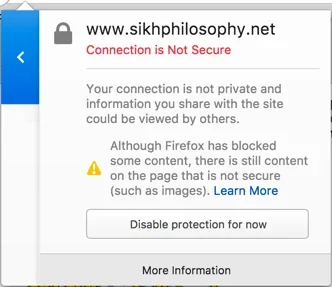
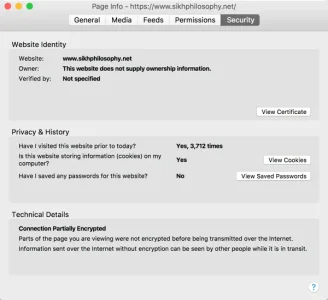

https://www.sslshopper.com/ssl-checker.html#hostname=www.sikhphilosophy.net
...it looks like the SSL certificate valid/working fine on the server side...
However, when I visit the site, https doesn't seem to be "fully secure" -
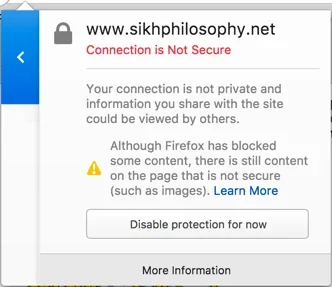
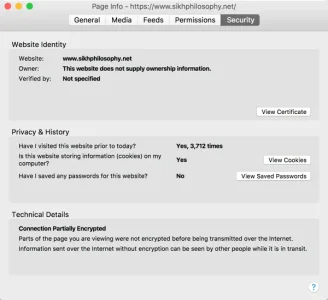
- How do i configure the forum script side to get Secure Connection message as it shows in xenforo.com?
- What should I edit in the .htaccess to make it fully secure for my users... so that the domain points to https://www.sikhphilosophy.net?
- And, would changing to https have an adverse affect on the page rankings?