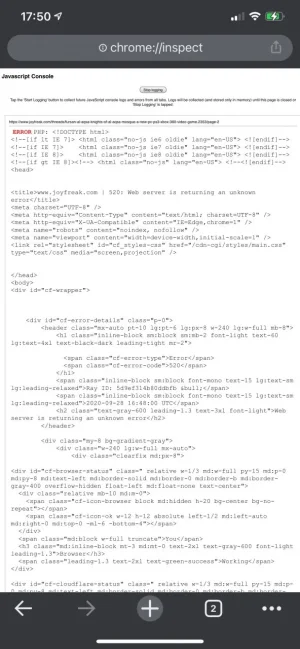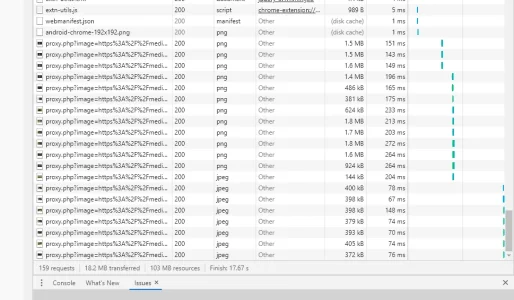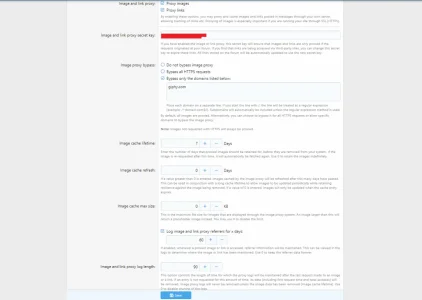JoyFreak
Well-known member
This particular thread, it throws me an "Check console error". It happens sometimes on desktop but all the time on mobile (iOS, iPhone 11). No idea what's causing it and when I look in the console I only see one error in regard to Proxy. No idea if it's a bug? This started happening after 2.2

 www.joyfreak.com
www.joyfreak.com

Fursan al-Aqsa: Knights of al-Aqsa Mosque - A New PC, PS3, Xbox 360 Video Game
I decided to change my custom camera to make it look more similar to MetalGearSolid4. I am happy with the final result, so now my game has more of that MGS feeling! Next step will be add the iconic solid snake's crawling animation!
Last edited: