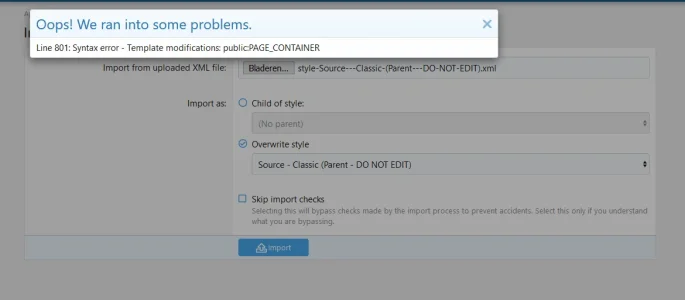Nulumia
Well-known member
Please note I have just posted two updates back to back which represent different features. To see the major 2.1 feature release please check this update:

 xenforo.com
xenforo.com