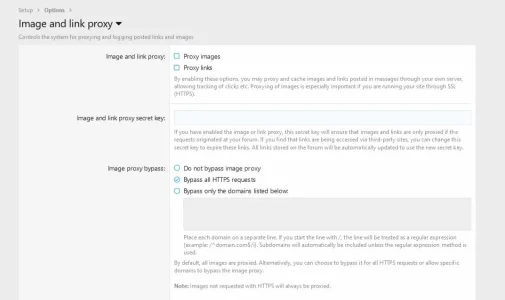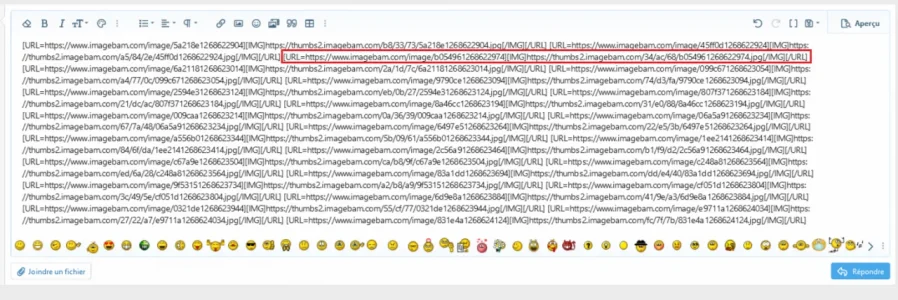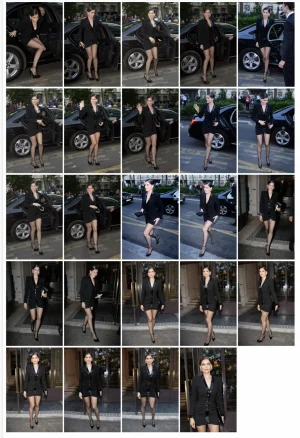collantphile
Active member
Hello everybody, I have had a strange problem for several weeks, almost always for images posted on my forum with an external host (Imagebam, Imgbox, etc.), several images are not displayed and we see the url link instead.
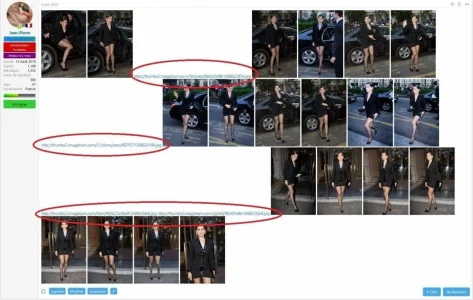
However, I have no problem with the attached images (fortunately!), it is only with the bb-code of the images. I did tests with other forums, all the images were displayed well, I had no problems, only on my forum I have this problem which is almost recurrent with each post containing images.
I am wondering where this can come from and I really need your help please because it is very annoying especially since my forum is mainly based on sharing photos. I use Mozilla Firefox, I tried with other browsers and it's the same, I know it's not from the browser. Please, where do you think this might come from? Could it come from a bad setting of my host?
I also show you my server settings, I have the correct Php version so it doesn't come from there. I don't know...
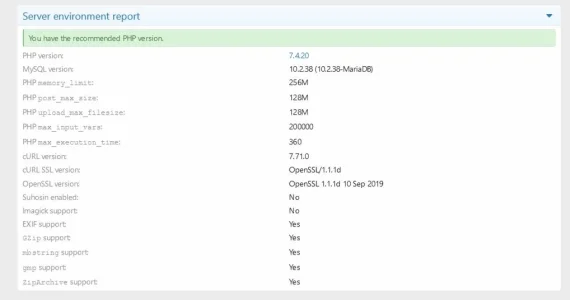
Kind regards.
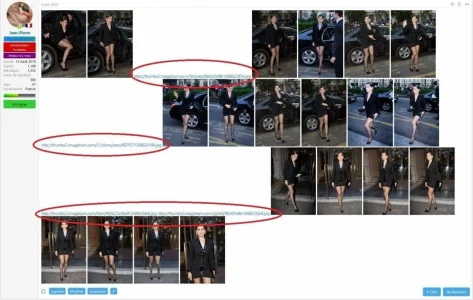
However, I have no problem with the attached images (fortunately!), it is only with the bb-code of the images. I did tests with other forums, all the images were displayed well, I had no problems, only on my forum I have this problem which is almost recurrent with each post containing images.
I am wondering where this can come from and I really need your help please because it is very annoying especially since my forum is mainly based on sharing photos. I use Mozilla Firefox, I tried with other browsers and it's the same, I know it's not from the browser. Please, where do you think this might come from? Could it come from a bad setting of my host?
I also show you my server settings, I have the correct Php version so it doesn't come from there. I don't know...
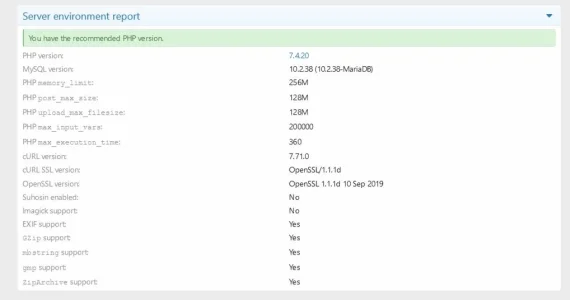
Kind regards.
Last edited: