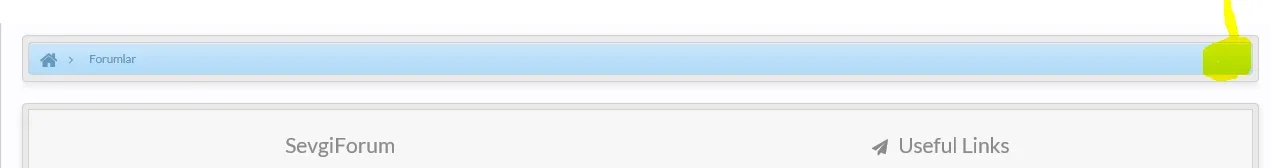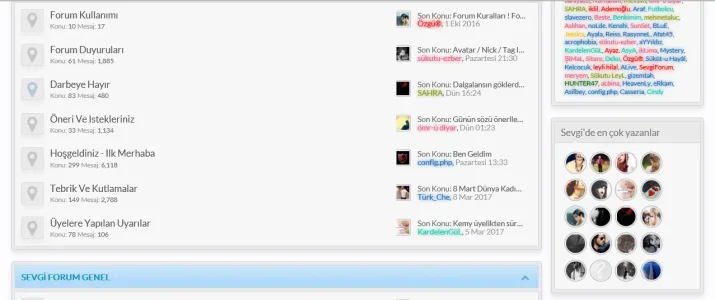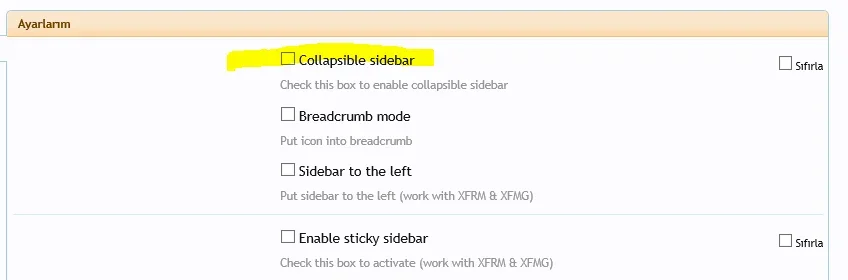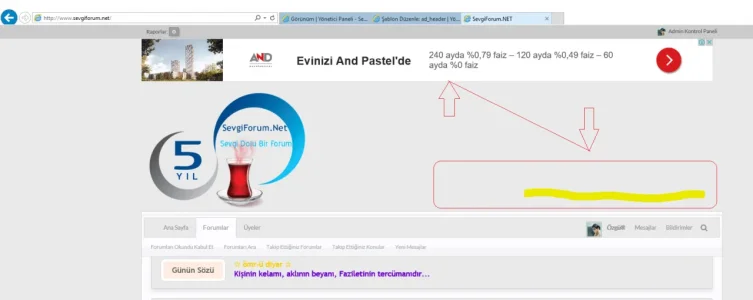Allan
Well-known member
Allan updated Smoothy with 6 colors now ! - ThemesCorp.com with a new update entry:
Add UserBox System - v1.5.10.1
Read the rest of this update entry...
Add UserBox System - v1.5.10.1
New release: 1.5.10.1
Add UserBox System !
It displays a small window in the header that displays your avatar, your number of Posts, Likes and Points.
A new Group and style properties have been created to enable or disable the UserBox system and/or Visitors Panel.
View attachment 141454
View attachment 141455
View attachment 141456
View attachment 141453
Read the rest of this update entry...