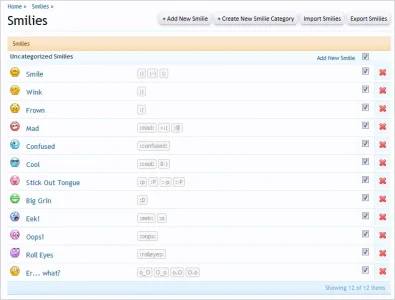konakid
Member
Sorry - I give up searching for an answer.
I loaded a bunch of smilies to a Directory on my server. Then went to import from that directory. Everything looked good so far. But I get the following error after clicking Import Smilies - "Please enter valid smilie text."
So I enter some text in the "Text to Replace" box - and I get the same message. I'm sure I'm doing something dumb, but I'm still feeling rather "newbyish."
I loaded a bunch of smilies to a Directory on my server. Then went to import from that directory. Everything looked good so far. But I get the following error after clicking Import Smilies - "Please enter valid smilie text."
So I enter some text in the "Text to Replace" box - and I get the same message. I'm sure I'm doing something dumb, but I'm still feeling rather "newbyish."