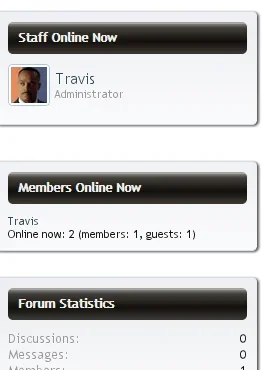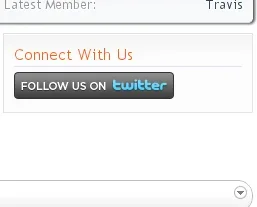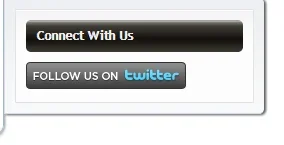Travis
Active member
Quick Question. I am creating a social media block for the sidebar. I have already added Twitter to it,and you can see it at http://www.ncisaddict.com/forum/. What I want to know is how do I get the header to look like the other blocks?
Screenshots Attached.
Screenshots Attached.