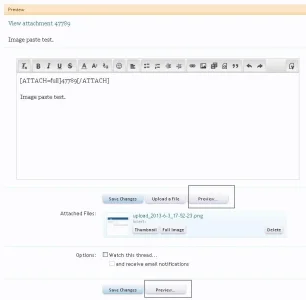Moshe1010
Well-known member
Currently, when trying to edit a post that contains pictures, it shows all the pictures as bb code tags instead of the actual picture that was integrated at that post. It is very difficult to edit titles/change text in between picture when you don't know which picture you are looking for (for example, if there are 10-30 pictures in a single post).
Pic:
http://img20.imageshack.us/img20/7572/4444444444444d.png
Thanks.
Pic:
http://img20.imageshack.us/img20/7572/4444444444444d.png
Thanks.
Upvote
0