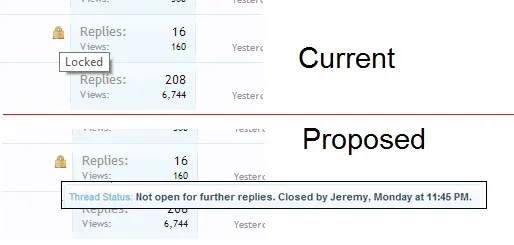I know the moderator log is available in the ACP but the problem with that is only administrators have access to it.
When a thread is closed, other moderators have no idea who closed it, or when (or why).
So instead of this:

I propose something similar to when a thread is deleted, albeit in the thread status rather then the forum view, i.e.

In the forum view would also work, but that would require a bigger change as currently locked threads appear identical to open threads other than the padlock icon.

A reason for closure would also be useful, making it an option as it currently is with deleted threads.
When a thread is closed, other moderators have no idea who closed it, or when (or why).
So instead of this:
I propose something similar to when a thread is deleted, albeit in the thread status rather then the forum view, i.e.

In the forum view would also work, but that would require a bigger change as currently locked threads appear identical to open threads other than the padlock icon.

A reason for closure would also be useful, making it an option as it currently is with deleted threads.
Upvote
86