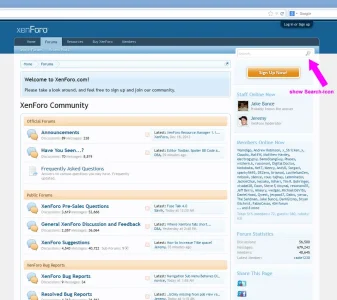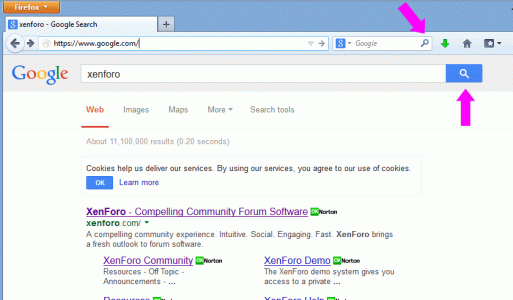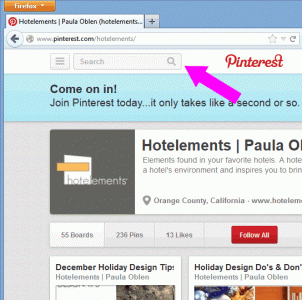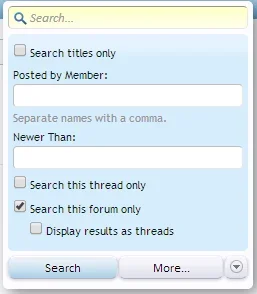Lack of interest Show Search-icon
- Thread starter erich37
- Start date
This suggestion has been closed automatically because it did not receive enough votes over an extended period of time. If you wish to see this, please search for an open suggestion and, if you don't find any, post a new one.
Similar threads
- Suggestion