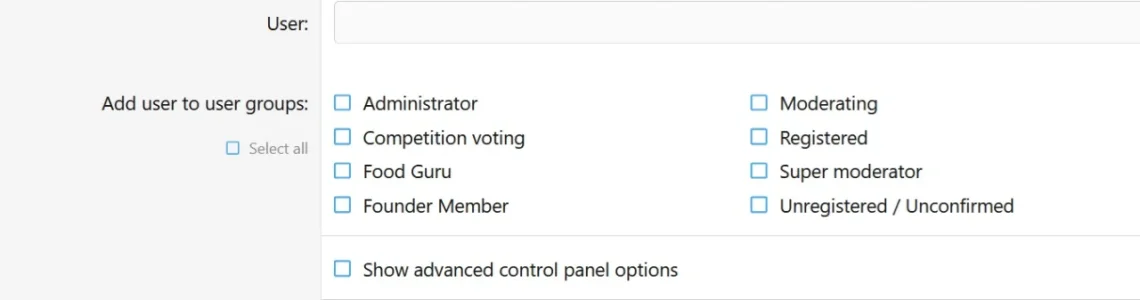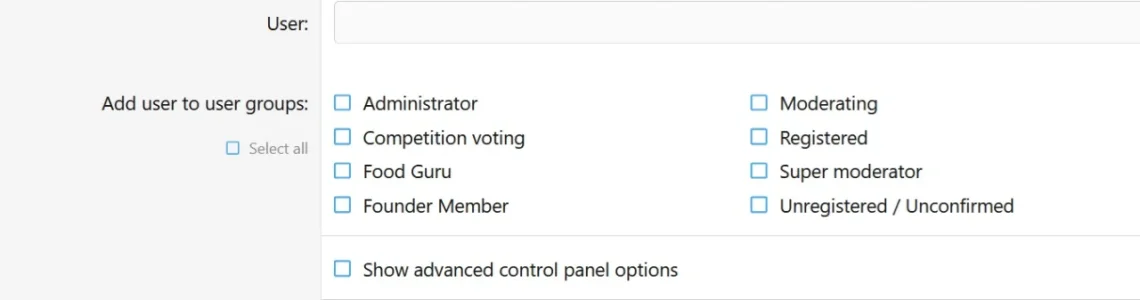So on all three forums. while set up as admin I ticked everything. Except in this first box it gives you the option to select all and I have everything selected except unregistered. So should I tick unregistered as well? And what difference does it make? I assumed if they're unregistered, they can't be managed!