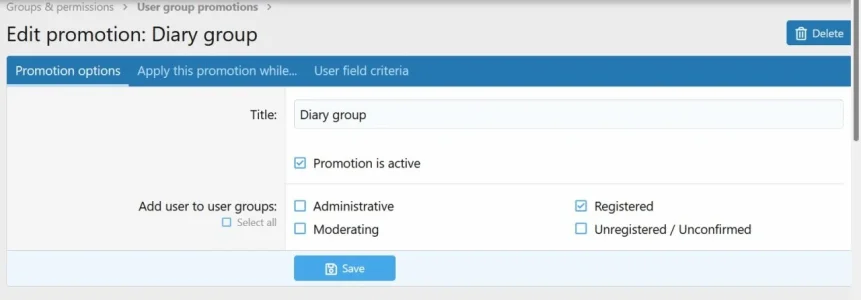TPerry
Well-known member
Yes, you can always manually add users to the "promoted" user group. What you have to realize is if there are criteria that remove those users from the group via a promotion (or actually "demotion") those manually added users will not be removed.
Once you set the criteria... once the
If they have not logged in recently, the
Once you set the criteria... once the
Promotions cron job runs, they should be promoted.. IF they have logged in recently.If they have not logged in recently, the
promotion will not take affect until they have logged in and THEN the promotion runs CRON runs again.