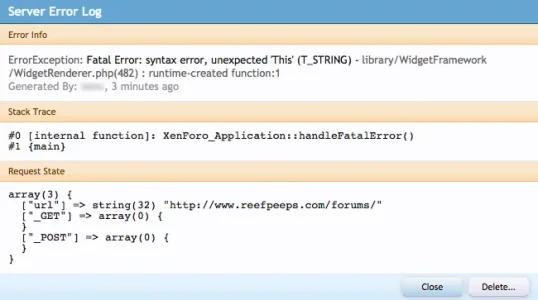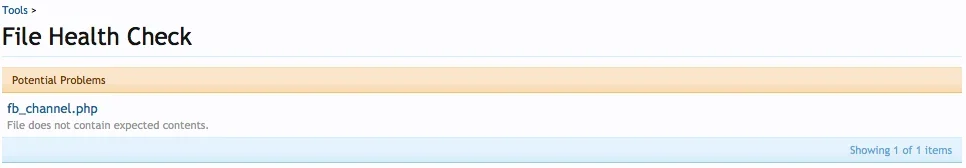TheSalt
Active member
Hello Gang!
I'm getting a "Server Error Log" for what appears to be related to "Widget Framework". Before I go asking the add-on maker for help I reinstall all the add0on files and cleared the error log. I got another error almost right away. Next I did a "File Health Check" I got a message back about "fb_channel.php". I don't know what this file does or if it effects "Widget Framework" but I would like to correct this before I move onto contacting ""Widget Framework" about the issue. Can someone tell be how to correct this issue?
Many thanks,
Nick
I'm getting a "Server Error Log" for what appears to be related to "Widget Framework". Before I go asking the add-on maker for help I reinstall all the add0on files and cleared the error log. I got another error almost right away. Next I did a "File Health Check" I got a message back about "fb_channel.php". I don't know what this file does or if it effects "Widget Framework" but I would like to correct this before I move onto contacting ""Widget Framework" about the issue. Can someone tell be how to correct this issue?
Many thanks,
Nick
Last edited: