alfaNova
Well-known member
Hi All,
I have been using Sendgrid for a while to send emails, and I am happy with their service. So, I wanted to share working settings for me.
Step-by-step instruction
SMTP ports
Info
If you are unsure which port to use, a TLS connection on port 587 is typically recommended. To better understand the difference between ports 465 and 587, see the Twilio SendGrid blog post, "What's the Difference Between Ports 465 and 587"
I have been using Sendgrid for a while to send emails, and I am happy with their service. So, I wanted to share working settings for me.
Step-by-step instruction
- Create your Sendgrid (Twilio) account and subscribe to the plan suitable for you.
- Create an API Key with at least "Mail" permissions.
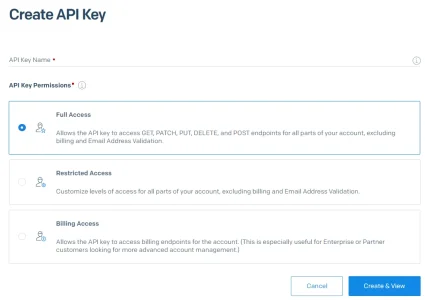
- Set the server host in your email client or application to smtp.sendgrid.net. This setting is sometimes referred to as the external SMTP server or the SMTP relay.
- Set your username to the string apikey. This setting is the exact string "apikey" and not the API key itself.
- Set your password to the API key generated in step one.
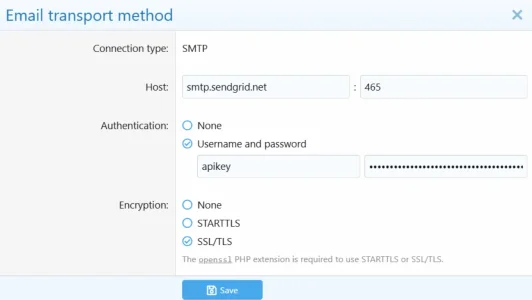
- Set the port to 587 (or as specified below).
SMTP ports
- For an unencrypted or a TLS connection, use port 25, 2525, or 587.
- For a SSL connection, use port 465.
Info
If you are unsure which port to use, a TLS connection on port 587 is typically recommended. To better understand the difference between ports 465 and 587, see the Twilio SendGrid blog post, "What's the Difference Between Ports 465 and 587"