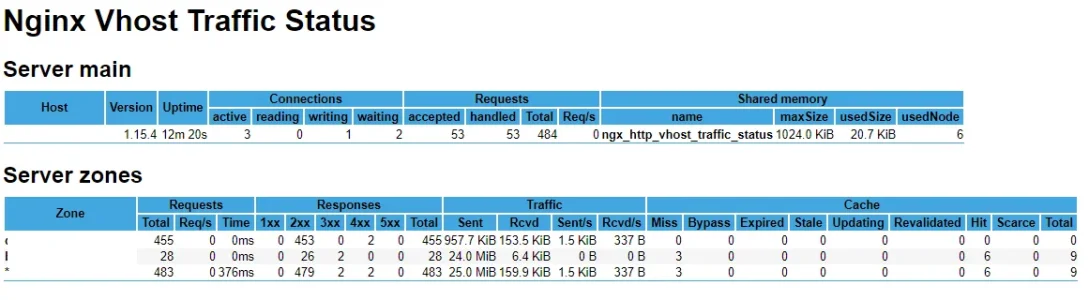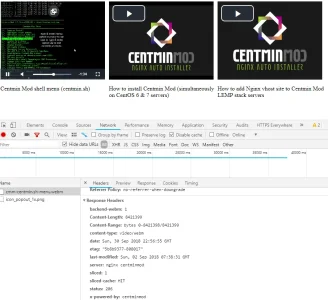Q: But Robin, how are we supposed to pay for all this fancy extra transcoding?
A: I'm glad you asked, as someone who is experienced in extracting money from the rich, and giving it to the poor, we must apply the same principles to our video sharing endeavours.
We make the premium video features only available to the rich VIP, Premium, Platinum, Supporting, whatever you want to call them elite members of our websites, and take their cash in order to pay for all these fancy features and offer a basic core experience to everyone.
More and more high end phones are offering incredibly premium video options, including 4k and high FPS (slow motion) video options. These formats are very data heavy and will require more processing power to crunch.
One option is to enable 720 and 1080 uploading to everyone, but restrict 4k and high fps footage to those in premium user groups, to help subsidise the cost of the transcoding. Or some variation of that.
Another option is to offer pre and post roll video ads.
At its simplest form, we could have admin options to upload a short (5-30 second) video from a site sponsor (or our own ad) to play before, after, or both on any videos, tracking view counts in site stats.
This way we could enable a 'View Videos' permission for guests and sell some pre-roll ad spots to site sponsors, or just run our own ad to encourage users to sign up after watching.
We could even add a custom CTA link or button below the video from the sponsor or ourselves, definable from within the ACP.
The current guest attachment situation for videos is not great, you get presented with a simple text link, and cannot view it unless you register.
View attachment 194967
There's no pretty thumbnail, no big play button. And even if you're already a member and you log in, it doesn't always automatically play once logged in (at least on a mobile test I did a while back)
I imagine many guests will not bother to watch certain videos if linked to a website they've never heard of if they have to register to do so. However enabling the viewing of videos for guests, but with a pre or post roll ad we can get revenue from site sponsors to run their ads, making your forums thread links and videos much more desirable links to share, helping drive traffic to your site. (Thus allowing us to buy more and more XF licences

)
If guests discover high quality content within that video, it may prove a highly effective driver to get them to become fully registered members in order to engage with the video thread and content creator, perhaps even converting to paying supporting members down the line.
I'm sure there are probably other ways of monetising this kind of content to help make it an affordable and competitive feature.