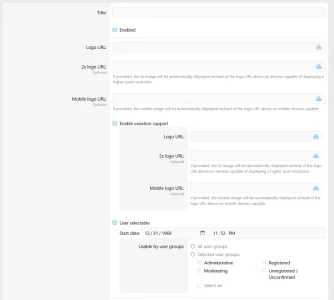Xon submitted a new resource:
Selectable Logos - Changing logos on schedule and enable selecting older logos
Read more about this resource...
Selectable Logos - Changing logos on schedule and enable selecting older logos
- Allows uploading multiple logos and defining a per-logo schedule
- Users can select a user selectable logo to pin
- User selectable logos can be restricted to specific user-groups
- Selectable logos can be used after the initial schedule has expired
- New permission "Can select logos"
- Svg Template addon support
- Storing .svg file in the XF template system
- Use XF...
Read more about this resource...