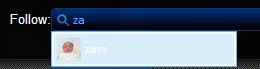napy8gen
Active member
Hi Guys. 2 questions.
1. where can I find select form drop menu list bg color usually seen in setting or editor multiple select menu, overwriting .textCtrl do nothing
2. and people you follow index.php?account/following, when we key in follow: field somebody name, it suggest a user while typing, I need that suggestion name - bg color.
1. where can I find select form drop menu list bg color usually seen in setting or editor multiple select menu, overwriting .textCtrl do nothing
2. and people you follow index.php?account/following, when we key in follow: field somebody name, it suggest a user while typing, I need that suggestion name - bg color.