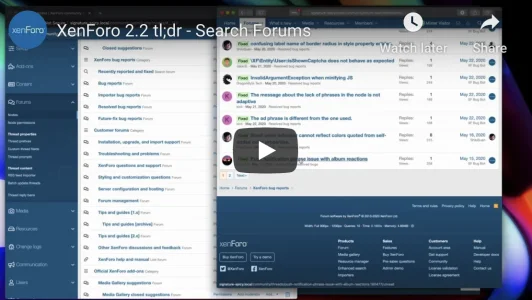 A new way to surface content
A new way to surface content
Forums are usually devoted to a single subject matter and the threads they contain relate to that subject matter, unless it's all gone wrong and your users are wandering off topic. Threads belong to their parent forums, so if your board separates posts about kittens from posts about puppies into separate forums, you are never going to see a kitten thread and a puppy thread sitting next to each other within your forum hierarchy. This is how it has always been, it's the basic nature of the discussion forum paradigm.But what if you want to have a forum that contains all threads from across your entire board that were posted in the week before last, or all threads started by moderators, or all threads that have no replies or... we could go on here.
Of course, we already have a mechanism to find those threads that meet those criteria in the form of the search system, but wouldn't it be great to be able to simply click on a named forum and get those matching threads returned as though they actually belonged to that forum? Well, with XenForo 2.2, you can.
Introducing Search Forums
Search forums are a brand new type of node, which aggregate threads from your entire installation based on criteria of your choosing. This allows your members to browse a more diverse selection of threads as though they were all posted in the same forum.
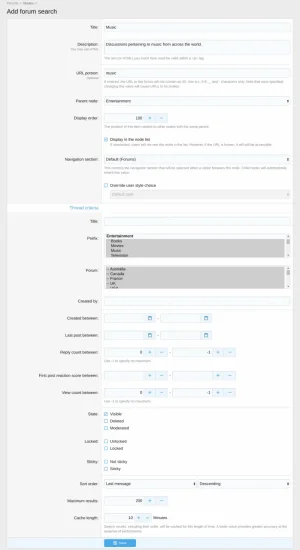 Add-on developers, as ever, are able to extend this system to provide new options.
Add-on developers, as ever, are able to extend this system to provide new options.To ensure this feature performs as well as possible, results are cached for each user. You can set how long the cache lasts to make the appropriate trade-off between accuracy and performance.
tl;dr
Last edited by a moderator:
