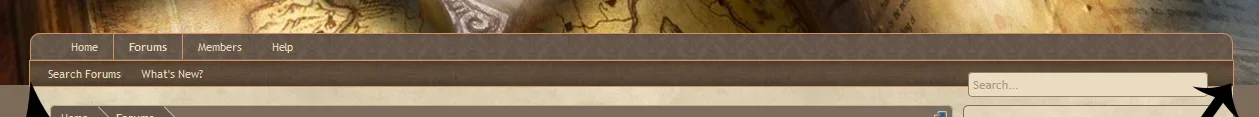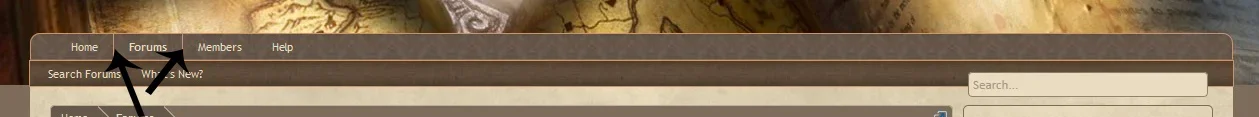D
Deleted member 10469
Guest
This is the extensible side makes the custom navbar difficult with image ^^
With pleasure
Edit, navbar on demo forum:
http://xencrea.com/Demo/index.php
That is all I have in my head is ideas it's getting them into photoshop then coding it up.
Let me get back to you on that one and I might have some examples for you to start off on.
With pleasure
Edit, navbar on demo forum:
http://xencrea.com/Demo/index.php