SchmitzIT
Well-known member
Disclaimer #1: These flags were not created by me. I got them from Cobro on vBulletin.org.
Disclaimer #2: The template edits required were earlier suggested by Ims in his "Flags of Countries" and by Dismounted in his XenMoods thread. I merely rewrote their instructions somewhat to put the flags in.
Disclaimer #3: I did not see this advertised yet, but if it has already been covered, I hereby apologize for the double-post.
Instructions: Unzip the countryflags-zip files and upload it to your xf folder. The images will be placed in /styles/default/userflags.
Then perform the following template edits.
In template message_user_info find:
Replace this with:
In template member_view, find:
Replace with:
Finally, in template account_personal_details find:
Replace this with the content of the enclosed textfile.
The first edits take care of displaying the image (can someone tell me what template message_user_info does exactly? I cannot seem to be able to find the edit I made there back anywhere. I listed it because it was also used by Ims.).
The last edit replaces the original "location" textbox in the Personal Details page with a dropdown boox containing all the individual countries.
Disclaimer #2: The template edits required were earlier suggested by Ims in his "Flags of Countries" and by Dismounted in his XenMoods thread. I merely rewrote their instructions somewhat to put the flags in.
Disclaimer #3: I did not see this advertised yet, but if it has already been covered, I hereby apologize for the double-post.
Instructions: Unzip the countryflags-zip files and upload it to your xf folder. The images will be placed in /styles/default/userflags.
Then perform the following template edits.
In template message_user_info find:
Code:
<dd><a href="http://maps.google.com/maps?q={xen:urlencode {xen:string censor, $user.location}}" target="_blank" rel="nofollow" itemprop="address" class="concealed">{xen:string censor, $user.location}</a></dd>Replace this with:
Code:
<dd><a href="http://maps.google.com/maps?q={xen:urlencode {xen:string censor, $user.location}}" target="_blank" rel="nofollow" itemprop="address" class="concealed">
<img src="@imagePath/userflags/{xen:string censor, $user.location}.gif" alt="{xen:string censor, $user.location}" title="{xen:string censor, $user.location}" />
</a></dd>In template member_view, find:
Code:
<xen:if is="{$user.location}">
<dt>{xen:phrase location}:</dt>
<dd itemprop="address">{xen:string censor, $user.location}</dd>
</xen:if>Replace with:
Code:
<xen:if is="{$user.location}">
<dt>{xen:phrase location}:</dt>
<dd itemprop="address"><img src="@imagePath/userflags/{xen:string censor, $user.location}.gif" alt="{xen:string censor, $user.location}" title="{xen:string censor, $user.location}" /></dd>
</xen:if>Finally, in template account_personal_details find:
Code:
<dd><input type="text" name="location" value="{$visitor.location}" id="ctrl_location" class="textCtrl OptOut" /></dd>Replace this with the content of the enclosed textfile.
The first edits take care of displaying the image (can someone tell me what template message_user_info does exactly? I cannot seem to be able to find the edit I made there back anywhere. I listed it because it was also used by Ims.).
The last edit replaces the original "location" textbox in the Personal Details page with a dropdown boox containing all the individual countries.
Attachments
-
 UK.gif22.6 KB · Views: 42
UK.gif22.6 KB · Views: 42 -
Animated Userflags - 1.zip971.7 KB · Views: 14
-
Animated Userflags - 2.zip984.3 KB · Views: 13
-
Animated Userflags - 3.zip989.3 KB · Views: 15
-
Animated Userflags - 4.zip934.7 KB · Views: 13
-
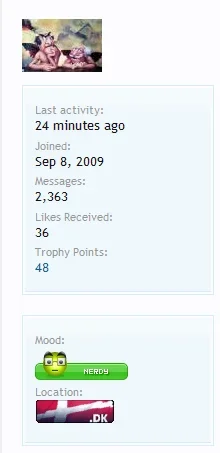 XF_Animated_Gif.webp8.2 KB · Views: 57
XF_Animated_Gif.webp8.2 KB · Views: 57 -
account_personal_details.txt22.4 KB · Views: 19