sforum
Active member
I am about to upgrade my forum, so am doing a spot of housekeeping.
I have uninstalled a lot of add-ons (for various reasons), and I now only have the following:
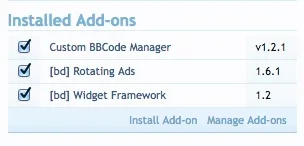
I have a lot of old dirs/folders hanging around, however, from old styles and add-ons:
Am I OK to delete anything that I definitely no longer use? I no longer use 8wayrun XenAtendo, for example - can I remove anything that refers to "EWR..."? Or might other things be dependent on them and it's best to leave them alone?
Thanks.
I have uninstalled a lot of add-ons (for various reasons), and I now only have the following:
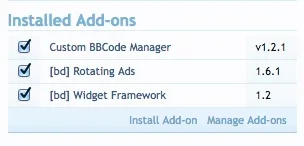
I have a lot of old dirs/folders hanging around, however, from old styles and add-ons:
Code:
8wayrun
Aug 6, 2014 09:15 AM rwx r-x r-x psacln
aurora
Aug 6, 2014 09:16 AM rwx r-x r-x psacln
default
Aug 6, 2014 09:16 AM rwx r-x r-x psacln
flexile
Aug 6, 2014 09:16 AM rwx r-x r-x psacln
flexiledark
Aug 6, 2014 09:16 AM rwx r-x r-x psacln
img
Aug 6, 2014 09:16 AM rwx r-x r-x psacln
soft_responsive
Aug 6, 2014 09:16 AM rwx r-x r-x psacln
soft_responsive_coffee
Aug 6, 2014 09:16 AM rwx r-x r-x psacln
soft_responsive_green_delete
Aug 6, 2014 09:16 AM rwx r-x r-x psacln
soft_responsive_oldAm I OK to delete anything that I definitely no longer use? I no longer use 8wayrun XenAtendo, for example - can I remove anything that refers to "EWR..."? Or might other things be dependent on them and it's best to leave them alone?
Thanks.