Abraham54
Well-known member
@KensonPlays - go to Admin » Appearance » Style properties (Royal) » Blocks » Block tab Header
Just tried that, changing it to a white, it literally didn't change the color. :/@KensonPlays - go to Admin » Appearance » Style properties (Royal) » Blocks » Block tab Header


I don't remember manually changing it, maybe putting a larger logo in, does it?@KensonPlays - you seem to have adjusted the header height.
How did you that, because this is something I can not find.

I think it looks fine to me.@KensonPlays - see here:

XF 2.1 - Height of the header area
I love Xenforo 2 but a few default options of XF1 seem to have vanished or I overlook them. Where do I adjust the height of the header? I need to insert a leaderboard ad and need a bit more space.xenforo.com
I have set height to 130 pixels, but I like to go for 120 pixels.
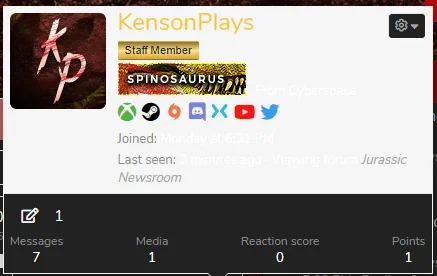
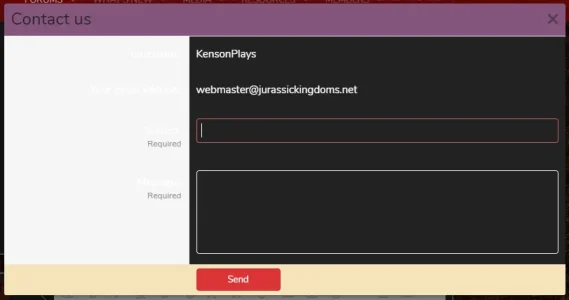
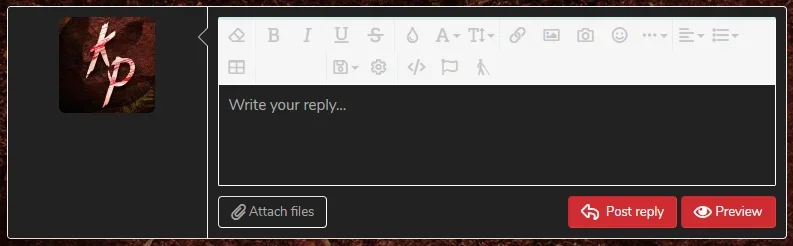

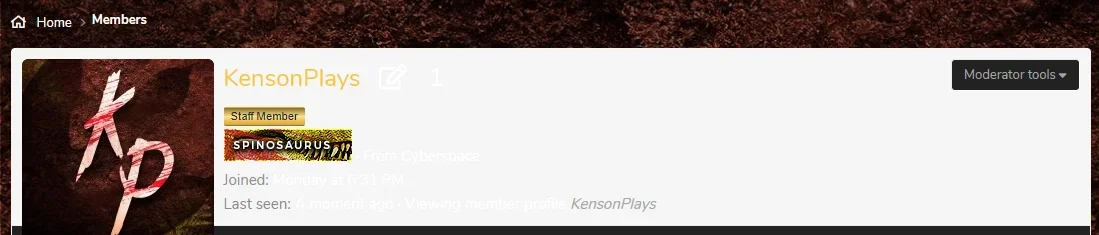
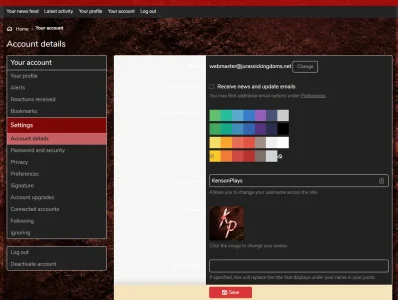
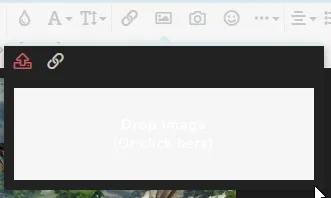
- Upgraded to xenForo 2.1.6
- Upgrade to xenForo 2.1.7
- Upgraded to xenForo 2.1.8
- Minor bug fixed
- Upgraded to xenForo 2.1.10
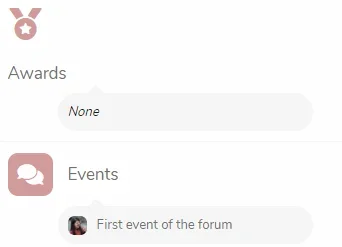
I need to see this at your site as I tried to change at our demo and everything is fineHello.
I have issues with the node icons, if I use the default icon it works perfectly, but if I try to change it the title of the node moves below the icon. I tried with fontawesome, with the image and with the custom but it's the same. You can see here how it looks with the edited icon and the normal icon.
View attachment 236650
I want it to be like it is with the default icon. I'm wondering how can you change the node icon without the position of this changing? Thank you. @DohTheme
- Upgraded to xenForo 2.2
We use essential cookies to make this site work, and optional cookies to enhance your experience.