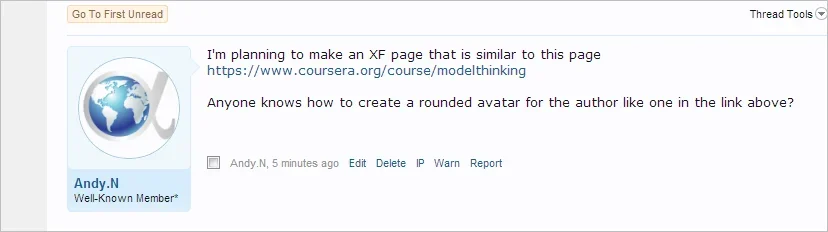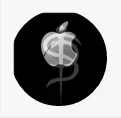I'm planning to make an XF page that is similar to this page
https://www.coursera.org/course/modelthinking
Anyone knows how to create a rounded avatar for the author like one in the link above?
https://www.coursera.org/course/modelthinking
Anyone knows how to create a rounded avatar for the author like one in the link above?