snoopy5
Well-known member
XF 1.5.21
I set the limitations for attachments/images as shown in the screenshots.
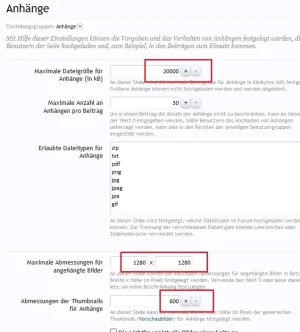

But as long as I allow so large image size uploads like 20MP, even if I reduce that to 8MP, the files are after the conversion of the forum software still too big in KB. Mostly around 400KB per file.
If I reduce the limitation even further to 250KB, which is a drastic move from 20MB or 8MB, it shows me in the attachment overview file sizes of 180KB or 130KB. This is already a lot better.
The users on that forum upload each day tons of images and I need to save space on my server.
Is there any way in the ACP or by changing code in the software or by an addon to set an "output" of let's say 150KB space on my server after the conversion took place?
I set the limitations for attachments/images as shown in the screenshots.
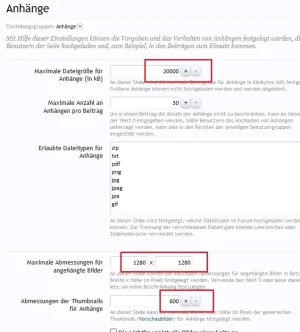

But as long as I allow so large image size uploads like 20MP, even if I reduce that to 8MP, the files are after the conversion of the forum software still too big in KB. Mostly around 400KB per file.
If I reduce the limitation even further to 250KB, which is a drastic move from 20MB or 8MB, it shows me in the attachment overview file sizes of 180KB or 130KB. This is already a lot better.
The users on that forum upload each day tons of images and I need to save space on my server.
Is there any way in the ACP or by changing code in the software or by an addon to set an "output" of let's say 150KB space on my server after the conversion took place?
