oO5 Dynasty
Well-known member
Just wondering if anybody knows how to make this image Gallery/Thumbnail slider Responsive?
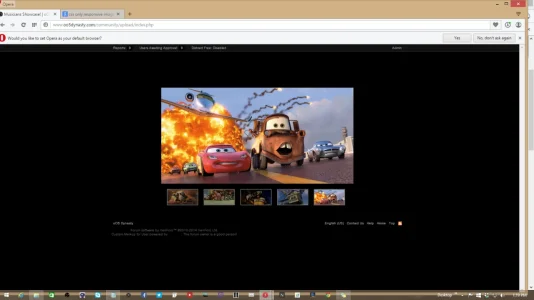
Link to page:
http://www.oo5dynasty.com/community/upload/index.php?pages/musicians/
Code:
/*Time for the CSS*/
.node97 {margin: 0; padding: 0;}
body.node97 {background: #ccc;}
.node97 .slider{
width: 640px; /*Same as width of the large image*/
position: relative;
/*Instead of height we will use padding*/
padding-top: 320px; /*That helps bring the labels down*/
margin: 100px auto;
/*Lets add a shadow*/
box-shadow: 0 10px 20px -5px rgba(0, 0, 0, 0.75);
}
/*Last thing remaining is to add transitions*/
.node97 .slider>img{
position: absolute;
left: 0; top: 0;
transition: all 0.5s;
}
.node97 .slider input[name='slide_switch'] {
display: none;
}
.node97 .slider label {
/*Lets add some spacing for the thumbnails*/
margin: 18px 0 0 18px;
border: 3px solid #999;
float: left;
cursor: pointer;
transition: all 0.5s;
/*Default style = low opacity*/
opacity: 0.6;
}
.node97 .slider label img{
display: block;
}
/*Time to add the click effects*/
.node97 .slider input[name='slide_switch']:checked+label {
border-color: #666;
opacity: 1;
}
/*Clicking any thumbnail now should change its opacity(style)*/
/*Time to work on the main images*/
.node97 .slider input[name='slide_switch'] ~ img {
opacity: 0;
transform: scale(1.1);
}
/*That hides all main images at a 110% size
On click the images will be displayed at normal size to complete the effect
*/
.node97 .slider input[name='slide_switch']:checked+label+img {
opacity: 1;
transform: scale(1);
}
/*Clicking on any thumbnail now should activate the image related to it*/
/*We are done :)*/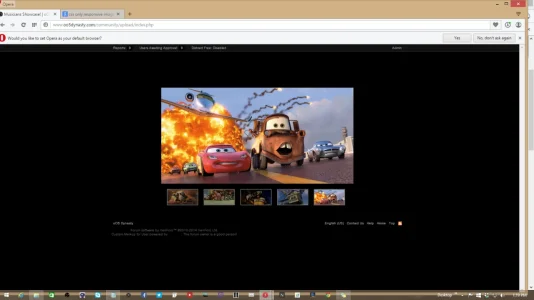
Link to page:
http://www.oo5dynasty.com/community/upload/index.php?pages/musicians/