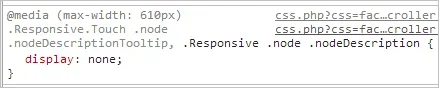PVO_Dave
Active member
Bit of an odd one, I decided to put my header advert within a link forum, as the untidy look of the banners under the breadcrumb was annoying me.
I used the responsive code example from Brogan's thread, which used to work fine as both a header and a footer.
The full size banner works perfectly, the middle one (on an iPad for example) also works great,
E.g.
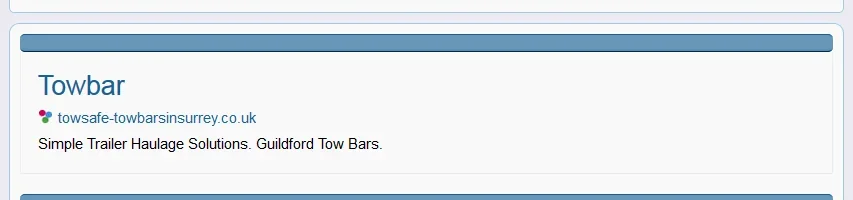
but when you scale down to smart phone size, this happens:
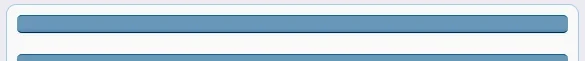
I can see it's part of the responsive design, as at the same point, the latest thread info disappears etc.. but is there anything I can do about it?
Thanks,
Dave.
I used the responsive code example from Brogan's thread, which used to work fine as both a header and a footer.
Code:
<center>
<script type="text/javascript">
google_ad_client = "XXXXXXXXXX";
width = document.documentElement.clientWidth;
/* Test - iPhone front page */
google_ad_slot = "XXXXXXXXXX";
google_ad_width = 180;
google_ad_height = 150;
if (width > 483) {
/* VxON Smaller Header */
google_ad_slot = "XXXXXXXXXX";
google_ad_width = 468;
google_ad_height = 60;
}
if (width > 743) {
/* Top of the forum (970) */
google_ad_slot = "XXXXXXXXXX";
google_ad_width = 970;
google_ad_height = 90;
}
</script>
<script type="text/javascript"
src="http://pagead2.googlesyndication.com/pagead/show_ads.js">
</script></center>The full size banner works perfectly, the middle one (on an iPad for example) also works great,
E.g.
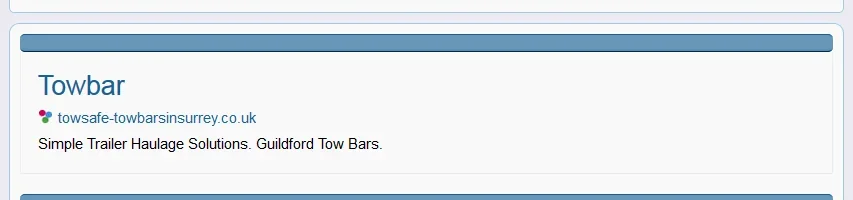
but when you scale down to smart phone size, this happens:
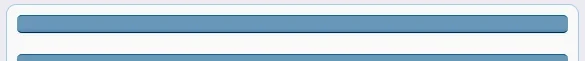
I can see it's part of the responsive design, as at the same point, the latest thread info disappears etc.. but is there anything I can do about it?
Thanks,
Dave.