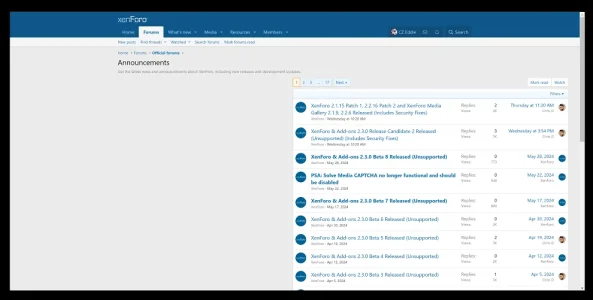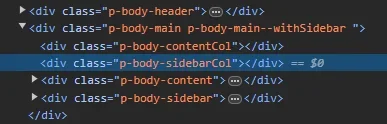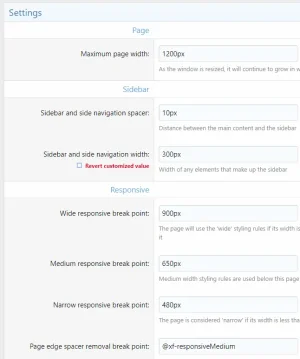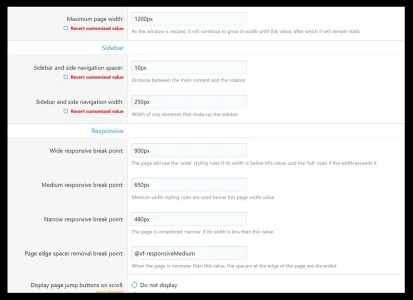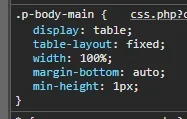You are using an out of date browser. It may not display this or other websites correctly.
You should upgrade or use an alternative browser.
You should upgrade or use an alternative browser.
XF 2.2 [RESOLVED] List of threads got moved over to the side
- Thread starter CZ Eddie
- Start date
Solution
The issue was resolved when a friend said to change this:
To this:
Thanks everyone
Code:
.p-body-main
{
display: table;To this:
Code:
.p-body-main
{
display: block;Thanks everyone
CZ Eddie
Active member
Thank you. But it looks like my extra.less is blank. I think that's where p-body-main would be? Nothing there at all.
Unfortunately, it's a closed site so you wouldn't be able to view the issue.
The default style is fine. It's just my custom styles that went wonky.
Everyone uses the custom style as it's heavily customized for the website legacy.
Unfortunately, it's a closed site so you wouldn't be able to view the issue.
The default style is fine. It's just my custom styles that went wonky.
Everyone uses the custom style as it's heavily customized for the website legacy.
CZ Eddie
Active member
Theextra.lesstemplate is blank be default.
All less code are in the core templates.
It's being caused by these 2 custom lines:
View attachment 304068
Check for modified templates.
Thank you. But I must have some custom elsewhere.
I actually reverted all custom modules back to default and still have the issue.
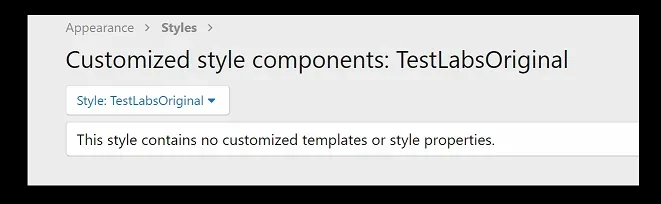
Mr Lucky
Well-known member
And did you try with all addons disabled?I actually reverted all custom modules back to default and still have the issue.
CZ Eddie
Active member
Yep! I disabled all addons before upgrading and haven't re-enabled them yet.And did you try with all addons disabled?
Just went through all the styles that looked reasonable and reverted those.
Still have the same issue.
It's been over five years since I've touched theming. Wish I could find my notes on it.