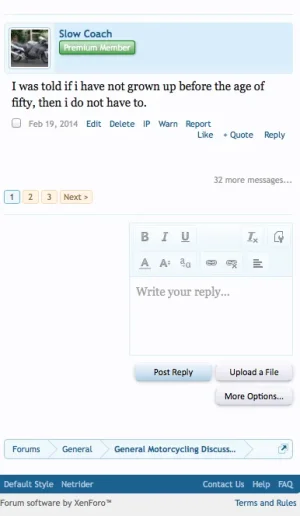/*quick reply*/
.quickReply
{
@property "message";
background-color: @primaryLighterStill;
padding-top: @uix_gutterWidthSmall;
padding-bottom: @uix_gutterWidthSmall;
border-style: inset;
@property "/message";
}
{xen:helper clearfix, '.quickReply'}
.quickReply .replyPrompt em
{
font-style: italic;
}
/* the quick reply form */
#QuickReply
{
@property "messageInfo";
background-color: transparent;
padding: 0;
margin-left: 140px;
border-bottom: 1px none black;
@property "/messageInfo";
}
#QuickReply textarea
{
width: 100%;
*width: 98%;
height: 100px;
box-sizing: border-box;
}
#QuickReply .insertQuotes
{
display: none;
float: left;
<xen:comment>/* 31 is the submit unit line height, need to add button border because of weird calculation*/</xen:comment>
margin-top: {xen:calc 'floor(@button.border-top-width + (31 - @button.height) / 2)'}px;
}
#QuickReply .submitUnit
{
margin-top: 5px;
text-align: right;
line-height: 31px;
position: relative;
z-index: 1;
}
#QuickReply .submitUnit .draftUpdate
{
position: absolute;
left: 0;
z-index: -1;
color: @mutedTextColor;
font-size: 11px;
}
#QuickReply .submitUnit .draftUpdate span
{
display: none;
}
#QuickReply .AttachmentEditor
{
padding-top: 10px;
}
<xen:if is="@enableResponsive">
@media (max-width:@maxResponsiveNarrowWidth)
{
.Responsive .quickReply .messageUserInfo
{
display: none;
}
.Responsive #QuickReply
{
margin-left: 0;
}
}
</xen:if>