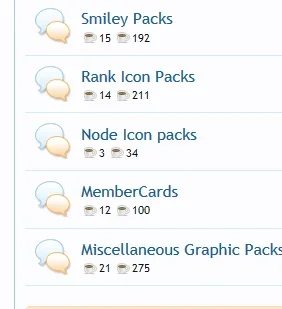You are using an out of date browser. It may not display this or other websites correctly.
You should upgrade or use an alternative browser.
You should upgrade or use an alternative browser.
XF 1.2 Replace two strings with icons
- Thread starter AndreaMarucci
- Start date
AndreaMarucci
Well-known member
Interesting. So practically I can use font-awesome or replace the text with an img using html. Thank you very much!
AndreaMarucci
Well-known member
Just a little more help. How can I find the name of the template to edit and the name of the phrases?
AndreaMarucci
Well-known member
I ask since sheldon's instructions are relative to his modification... Sorry for asking but i'm not too practical in finding these things...
Shelley
Well-known member
Just a little more help. How can I find the name of the template to edit and the name of the phrases?
Template I'm sure you need is node_forum_level_2
and the specific code is
Code:
<dl><dt>{xen:phrase discussions}:</dt> <dd>{xen:if $forum.privateInfo, '–', {xen:number $forum.discussion_count}}</dd></dl>
<dl><dt>{xen:phrase messages}:</dt> <dd>{xen:if $forum.privateInfo, '–', {xen:number $forum.message_count}}</dd></dl>AndreaMarucci
Well-known member
Shelley
Well-known member
Just to finish the work @Shelley what I've to change to replace also the Ultimo (last thread) text? It's always in the same template?
you could probably remove that with css if i understood where that is, adding the following in extra will hide that (I probably misunderstood)
Code:
.node .nodeLastPost .lastThreadTitle span {display: none;}Edit: if you are wanting to remove the prefix and add in an icon as a replacement you can do this fully with css with no template editing required. http://xenforo.com/community/resources/1-2-icon-in-last-post-area.1995/
AndreaMarucci
Well-known member
I'd like to replace it with an icon like the others, not hiding it 
Shelley
Well-known member
I'd like to replace it with an icon like the others, not hiding it
The link above will allow that. If you are wanting to keep the prefix "Ultimo" in then don't add in the display: none;
Shelley
Well-known member
There's probably a better way of doing this but I'll post it in here in case other people bump into the thread.
Go into your node_forum_level_2 template and find:
And then replace with the following:
Then add the following in your EXTRA.CSS template
And finally, upload the images to your /icons styles folder. Obviously, your images may be different and sizes so adjust css to suit.
Output of all of that is as follows (screenshot below)
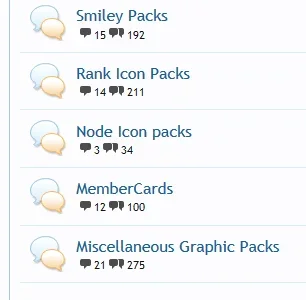
Go into your node_forum_level_2 template and find:
Code:
<dl><dt>{xen:phrase discussions}:</dt> <dd>{xen:if $forum.privateInfo, '–', {xen:number $forum.discussion_count}}</dd></dl>
<dl><dt>{xen:phrase messages}:</dt> <dd>{xen:if $forum.privateInfo, '–', {xen:number $forum.message_count}}</dd></dl>And then replace with the following:
Code:
<dl><dt><span class="bbdiscussions"></span></dt> <dd>{xen:if $forum.privateInfo, '–', {xen:number $forum.discussion_count}}</dd></dl>
<dl><dt><span class="bbmessages"></span></dt> <dd>{xen:if $forum.privateInfo, '–', {xen:number $forum.message_count}}</dd></dl>Then add the following in your EXTRA.CSS template
Code:
.bbdiscussions
{background: url("@imagePath/xenforo/icons/bbdiscussions.png") no-repeat scroll left center transparent;
height:11px;
width: 15px;
display: inline-block;}
.bbmessages {background: url("@imagePath/xenforo/icons/bbmessages.png") no-repeat scroll left center transparent;
height:11px;
width: 15px;
display: inline-block;}And finally, upload the images to your /icons styles folder. Obviously, your images may be different and sizes so adjust css to suit.
Output of all of that is as follows (screenshot below)
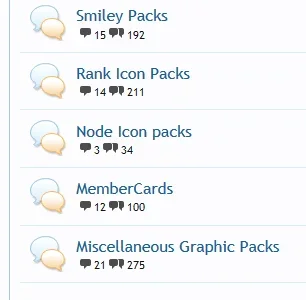
Attachments
AndreaMarucci
Well-known member
Good work as usual Shelley. Just a question. Which way it's better considering forum speed and "weight"? The one that use font awesome that has to connect to an external site to take the icons or this one that use png?
Shelley
Well-known member
Good work as usual Shelley. Just a question. Which way it's better considering forum speed and "weight"? The one that use font awesome that has to connect to an external site to take the icons or this one that use png?
Personally, I would have the icons pulling from my own server since it's quick enough. You could always further optimise the imagery (png-8) add them or insert them onto a spritesheet (possibly even add them to the xenforo-ui-sprite.png) if they are the only icons your using from font-awesome. That's just me though because i prefer relying on my own server than external servers.
AndreaMarucci
Well-known member
You're correct. I'll use your version of the mod since I too prefer to have everything under control.