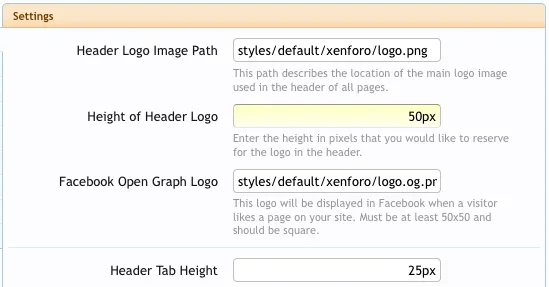Jake Bunce
Well-known member
(in response to laztrix's post)
Guide:
http://www.tizag.com/flashTutorial/flashhtmlcode.php
Edit this template:
Admin CP -> Appearance -> Templates -> logo_block
Replace the title image code:
With a flash object, like so:
You need to replace both instances of example.swf with the location of your flash file. You can set the width and height in the code (two instances of width="468" height="60"). There are also two instances of bgcolor if you need a background color.
Then you also need to set this height appropriately:
Admin CP -> Appearance -> Style Properties -> Header and Navigation -> Height of Header Logo
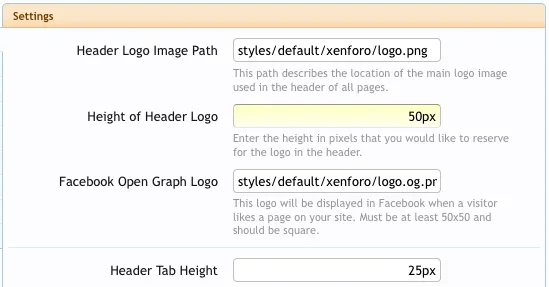
Guide:
http://www.tizag.com/flashTutorial/flashhtmlcode.php
Edit this template:
Admin CP -> Appearance -> Templates -> logo_block
Replace the title image code:
Code:
<div id="logo"><a href="{$logoLink}">
<span><xen:comment>This span fixes IE vertical positioning</xen:comment></span>
<img src="@headerLogoPath" alt="{$xenOptions.boardTitle}" />
</a></div>With a flash object, like so:
Code:
<div id="logo">
<span><xen:comment>This span fixes IE vertical positioning</xen:comment></span>
<object classid="clsid:d27cdb6e-ae6d-11cf-96b8-444553540000" codebase="http://download.macromedia.com/pub/shockwave/
cabs/flash/swflash.cab#version=6,0,40,0" width="468" height="60" id="mymoviename">
<param name="movie" value="example.swf" />
<param name="quality" value="high" />
<param name="bgcolor" value="#ffffff" />
<embed src="example.swf" quality="high" bgcolor="#ffffff" width="468" height="60" name="mymoviename" align="" type="application/x-shockwave-flash" pluginspage="http://www.macromedia.com/go/getflashplayer">
</embed>
</object>
</div>You need to replace both instances of example.swf with the location of your flash file. You can set the width and height in the code (two instances of width="468" height="60"). There are also two instances of bgcolor if you need a background color.
Then you also need to set this height appropriately:
Admin CP -> Appearance -> Style Properties -> Header and Navigation -> Height of Header Logo