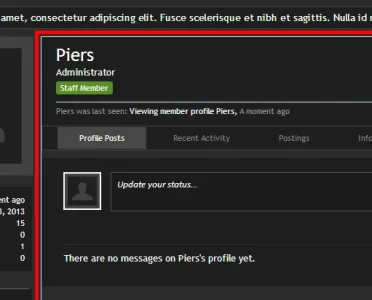I've nearly completed my newest theme and it's taken quite a while. I've done 99% of all styling using the Style Properties and modified a few templates, one of the last parts is this annoying border. I've inspected the element, viewed the source and checked every Style Property as well as applying any additional !important to css that should include that area... however none of it has worked.
I've drawn a red line next to the white 1px border I'm talking about. Any help is appreciated!
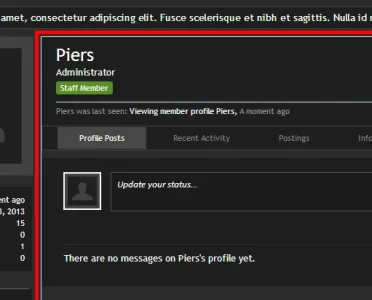
I've drawn a red line next to the white 1px border I'm talking about. Any help is appreciated!