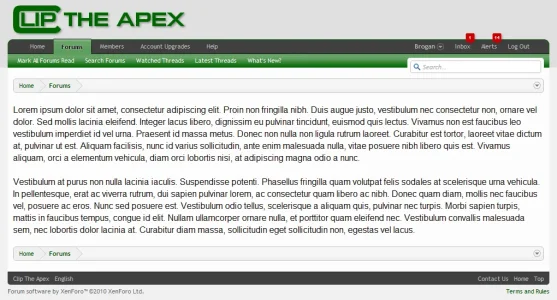Many thanks to Indigo for coming up with the solution for this.
This particular edit can be used if you want to set a Page as the home page.
It works much better without the top and bottom breadcrumbs as it looks more like a static page, rather than part of the forum, which of course it still is.
So the header, footer and styling all remain, just the breadcrumbs are removed.
In the code below, change the 'node-55' for the actual node id of your page.
You can check the node id in the ACP by clicking on the node title and it will be displayed in the URL.
Open the PAGE_CONTAINER template and find this:
Replace it with this:
Then find this:
Replace it with this:
The end result is a page which looks like this:
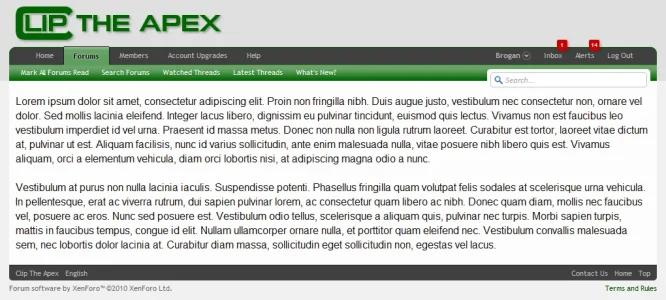
Instead of this:
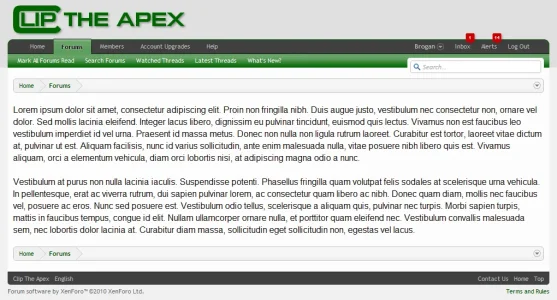
This particular edit can be used if you want to set a Page as the home page.
It works much better without the top and bottom breadcrumbs as it looks more like a static page, rather than part of the forum, which of course it still is.
So the header, footer and styling all remain, just the breadcrumbs are removed.
In the code below, change the 'node-55' for the actual node id of your page.
You can check the node id in the ACP by clicking on the node title and it will be displayed in the URL.
Open the PAGE_CONTAINER template and find this:
HTML:
<!-- top breadcrumb, top ctrl -->
<div class="breadBoxTop">
<xen:if is="{$topctrl}"><div class="topCtrl">{xen:raw $topctrl}</div></xen:if>
<xen:include template="breadcrumb"><xen:set var="$microdata">1</xen:set></xen:include>
</div>
HTML:
<!-- top breadcrumb, top ctrl -->
<xen:if is="{$quickNavSelected} != 'node-55'">
<div class="breadBoxTop">
<xen:if is="{$topctrl}"><div class="topCtrl">{xen:raw $topctrl}</div></xen:if>
<xen:include template="breadcrumb"><xen:set var="$microdata">1</xen:set></xen:include>
</div>
</xen:if>Then find this:
HTML:
<div class="breadBoxBottom"><xen:include template="breadcrumb" /></div>
HTML:
<xen:if is="{$quickNavSelected} != 'node-55'">
<div class="breadBoxBottom"><xen:include template="breadcrumb" /></div>
</xen:if>The end result is a page which looks like this:
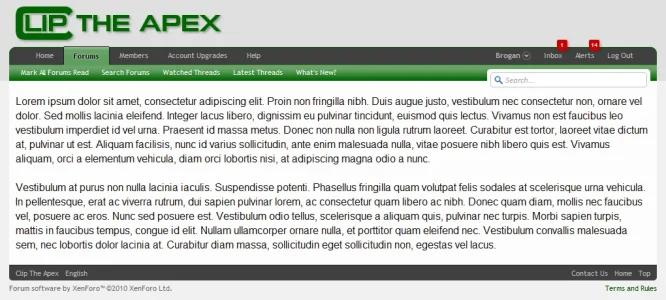
Instead of this: