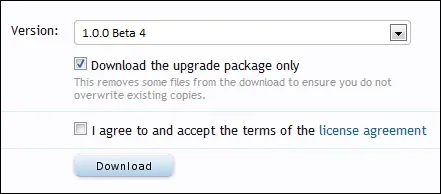xml
Active member
actually this happen to me today when upgrading from test beta3 to test beta4 and it happend to me in the past when upgrading vB forums and am sure it keeps happening to alot of forums admins.
for new installation there is no problem but since upgrading xenforo require you upload the new folders and files over the exisiting one in the xen root folder someone might forget to change the database name in the config.php to the name of new test database which would result upgrading the production database by mistake and God help if you didnt make a backup.
so i suggest in the upgrade script start page there should be an input box to edit if needed the name of databse in config.php which you want to be upgraded or at least a red color text reminder to check database name in config.php before running the upgrade, that way no one will forget if his database name need to be changed or not
for new installation there is no problem but since upgrading xenforo require you upload the new folders and files over the exisiting one in the xen root folder someone might forget to change the database name in the config.php to the name of new test database which would result upgrading the production database by mistake and God help if you didnt make a backup.
so i suggest in the upgrade script start page there should be an input box to edit if needed the name of databse in config.php which you want to be upgraded or at least a red color text reminder to check database name in config.php before running the upgrade, that way no one will forget if his database name need to be changed or not