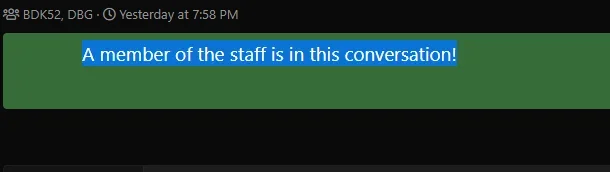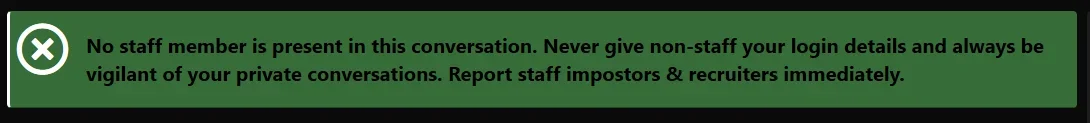XenConcept
Well-known member
Rémi C submitted a new resource:
[RemiDev] Member staff in conversations - This add-on makes a small notice if there is a member of the staff in the conversation or not
Read more about this resource...
[RemiDev] Member staff in conversations - This add-on makes a small notice if there is a member of the staff in the conversation or not
This add-on makes a small notice if there is a member of the staff in the conversation or not
Options :
View attachment 156290
If there is a member of the staff in the conversation
View attachment 156291
I there are no staff members in conversation
View attachment 156292
You have Improvements ? contact me
Read more about this resource...